I'm fairly new to Altair products so apologies if I'm missing something fundamental.
I've created a model and meshed it in HyperWorks CFD v2021.2, essentially following the process in this video 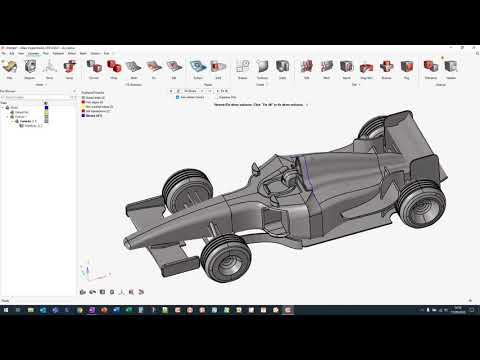 https://youtu.be/ox2aCp9lQJI.
https://youtu.be/ox2aCp9lQJI.
However, when I come to the point of running the model, I click the 'Run' button on the Solution tab, and the only thing that happens is I get a message at the top of the screen saying 'Define AcuSolve run settings and click "Run" to submit job'. However, the launcher doesn't open.
I've tried with some of the HyperWorks CFD tutorial cases and for these I do get the 'Launch AcuSolve' dialog box.
Any suggestions for what I could be missing?