Cannot open the file...shows unknown error!
I was doing a model then I left my PC for just about 5 min, then my hypermesh crashed.
Miraculously, the hm model became corrupted or broken for whatever reason I am not aware of.
It'll be hard for me to just it all over again as I haven't saved it /emoticons/default_sad.png' srcset='/emoticons/sad@2x.png 2x' title=':(' width='20' />
Can somebody check my file please?
This is the error messge:
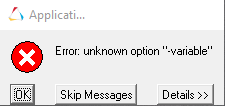
Only the OK button is clickable. Other buttons can't be clicked nor nothing happens when clicked.
Thanks


Hi Rod,
When opening the file I get the error message which I attach as a picture.
It seems there are a lot of broken elements in the model. See pic 2.
I have saved the model, also attached. I'm using HM 2017.3.
Best Regards,
Mario
<?xml version="1.0" encoding="UTF-8"?>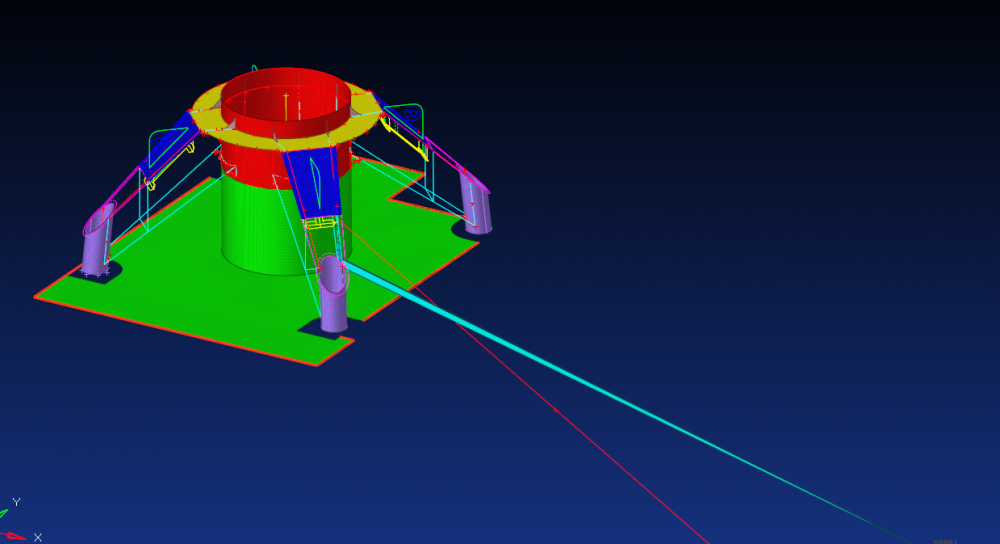
Unable to find an attachment - read this blog