midsurface gap
After extracting the midsurface for a complicated geometry with lots of fillets using rerun option I see some gaps and wired surfaces. Can someone comment on what is the projection direction for rerun option for selected lines (is it normal direction?) Or what rule HyperMesh uses in order to select corresponding collapsed line for refilling the gap areas? If you select an enclosed line does it mean that it will project that surface on the gap area? Can plate edit options (e.g. transition surface , plate edge, etc. when extracting midsurface) be used to fill gap areas. Please mention some references for further study.
Can you explain the following questions regarding the above video:
what is the projection direction for rerun option for selected lines? It is mentioned in the video that additional lines have to be selected to create a surface which is not clear.
what rule HyperMesh uses in order to select corresponding collapsed line for refilling the gap areas? If you select an enclosed line does it mean that it will project the surface with in the lines onto the gap area?
Can plate edit options in the midsurface panel (e.g. transition surface , plate edge, etc. when extracting midsurface) be used to fill gap areas. Please mention some references for further study.
As an example: why lines inside red circles have to be collapsed in order to close the gap? Why not only choose lines in blue circles?
The given answer didn't help that much. I was wondering if someone can answer more relevantly.


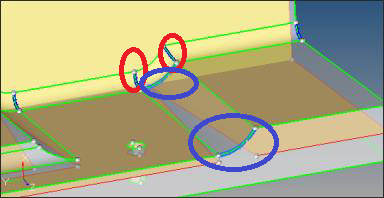
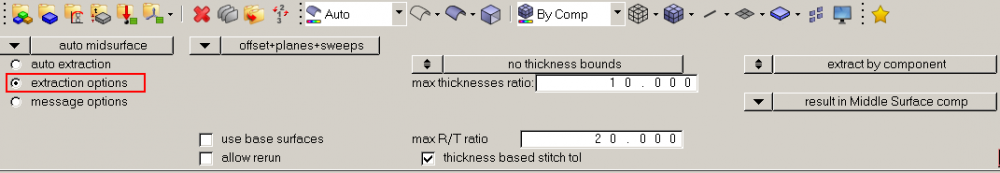
Some screenshots to understand your question ?