Element distortion during rollover analysis
Dear All,
I am getting the element distortion of the member in my model during rollover analysis,due to which there is sudden decrease in time step and thus increases the solution time.
I had checked the model but can't able to find the reason for the distortion of that particular member .
Kindly give your guidelines.
Thanks
RAM
<?xml version="1.0" encoding="UTF-8"?>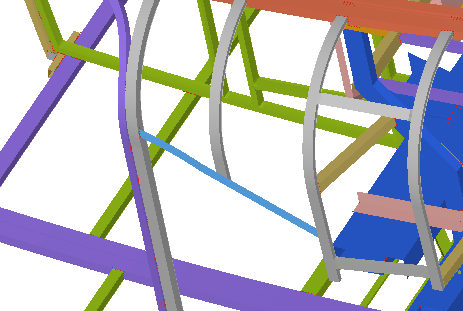
Find more posts tagged with
Assigning wrong material properties can cause these elemental behavior.
Hourglass is another issue. Hourglass modes are element distortions that have zero strain energy. Hourglassing may easily lead to excessive distortions. To control hourglass assign Ishell-24 and N-5 for shell elements. And for solids use Isolid-14.
Please try with these options.
Dear George ,
After changing the values of Ishell-24 and N-5 and running the file.
Timestep shows very less and thus show solution time remaining of 32 lakh seconds.
11/07/2016
CYCLE TIME TIME-STEP ELEMENT ERROR I-ENERGY K-ENERGY T K-ENERGY R EXT-WORK MAS.ERR
0 0.000 0.1037E-06 NODE 1053868 0.0% 0.000 0.7471E+08 0.1907E+05 0.000 0.000
ANIMATION FILE: ssc93A001 WRITTEN
100 0.1037E-04 0.1037E-06 NODE 1053868 -30.7% 0.2712E+05 0.5170E+08 0.2532E+05 1794. 0.000
200 0.2074E-04 0.1037E-06 NODE 1053868 -30.7% 0.6072E+05 0.5167E+08 0.2754E+05 3587. 0.000
300 0.3111E-04 0.1037E-06 NODE 1053868 -30.7% 0.1047E+06 0.5163E+08 0.2541E+05 5379. 0.000
400 0.4147E-04 0.1037E-06 NODE 1053868 -30.7% 0.1508E+06 0.5158E+08 0.2632E+05 7171. 0.000
500 0.5184E-04 0.1037E-06 NODE 1053868 -30.7% 0.2001E+06 0.5153E+08 0.2952E+05 8961. 0.000
600 0.6221E-04 0.1037E-06 NODE 1053868 -30.7% 0.2496E+06 0.5148E+08 0.3369E+05 0.1075E+05 0.000
Kindly give your guidelines.
Thanks
RAM
Hi Ram,
It is shown in the .out file that node 1053868 creates a low time step. For a node, check the characteristics of connected elements. If the node is on the master side or the slave side of an interface, this interface must be verified. Please check this node.
When you run next time, try running by imposing a time step so that the total simulation time can be reduced.

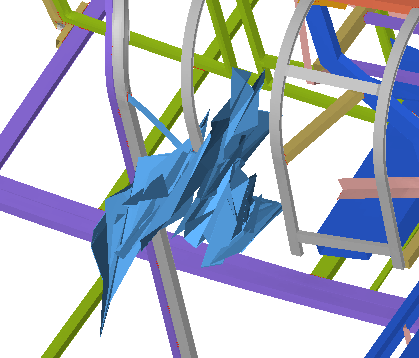
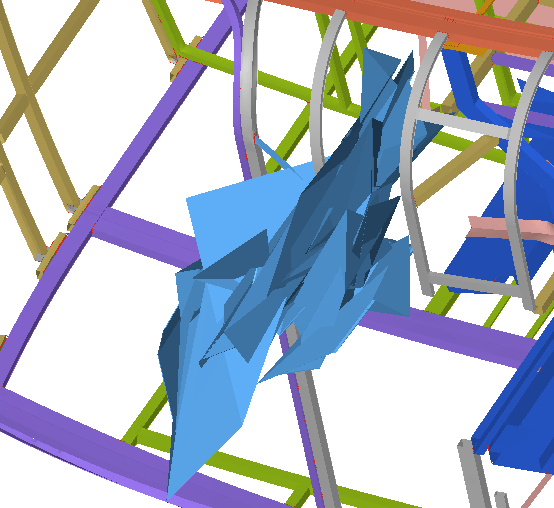
Hi Ram,
Cross the check the material used for those elements.
If elements are fine, then use fully integrated element formulation and check again.