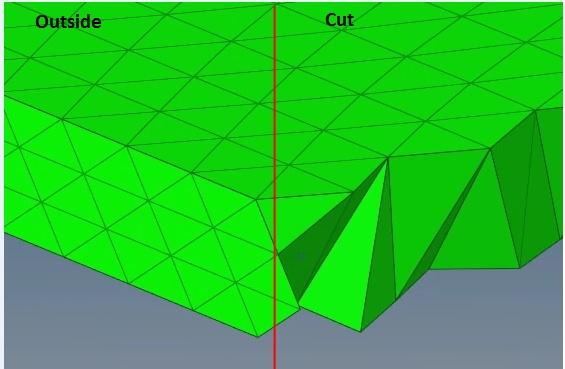Hello everybody,
I have to mesh a sheet structure with Hypermesh. I know with Simlab it's relatively simple to create a layered mesh for thin walled structures that are meshed with 3D-Solid elements (See pink mesh screenshot). It's even possible to define the number of layers. Could please someone tell me if it's also possible to create a layered mesh in Hypermesh?
I tried to create a 2D mesh with 3 layers on sheet side faces. When creating the 3D-Mesh from 2D Hypermesh still creates large elements resulting in a single layer inside of the sheet structure (See green mesh screenshot). I tried it with different settings of 3D -->tetramesh --> 'Tetra mesh' but also 'Volume tetra' where I defined a element size that I thought should do the job but it didn't. Hope anybody knows what to do.
Is the only way to create a midsurface and divide the structure or are the better/faster ways?
Thank you.
<?xml version="1.0" encoding="UTF-8"?>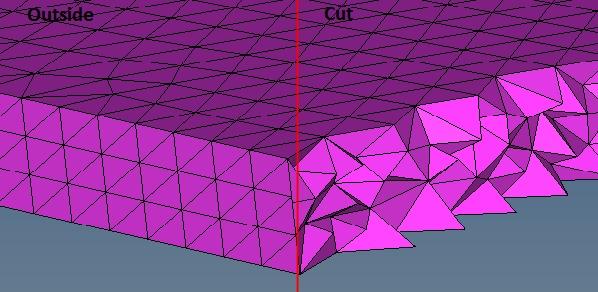
<?xml version="1.0" encoding="UTF-8"?>