Problem in using solid map
In Fig. 1, it is a screenshot of a 3D solid that I plan to mesh, I have a very thin slice at the top (please see circled region in Fig. 2).
1. I meshed the top surface as shown in Fig. 3.
2. I plan to use solidmap to mesh the top slice first, and then mesh the rest of the 3D solid. I select all the surface elements as my source elements, I select the bottom of the top slice as my destination surface. I select one side surface as my 'along geom' (as shown in Fig. 4)
3. After I click mesh, an error message shows up 'Term-face-edge has a srong side-face edge idx' and several faces become white as shown in Fig. 5.
Would you please tell me what is the reason for this? By the way, I first have a rectangular cross section and then I cut the four corners to make it like this.
Thank you very much for your help.
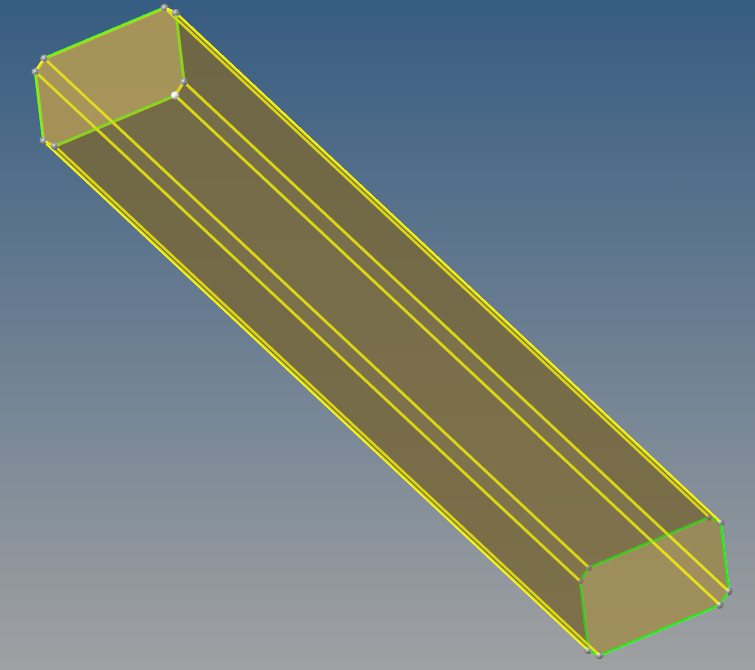
Fig. 1
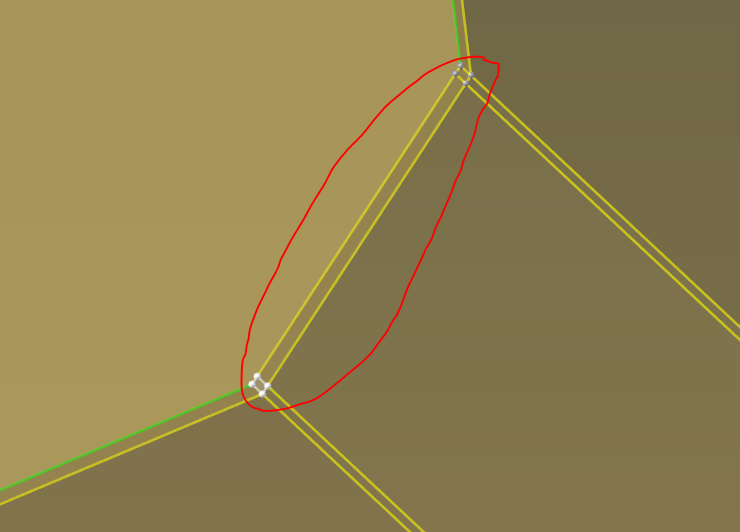
Fig. 2
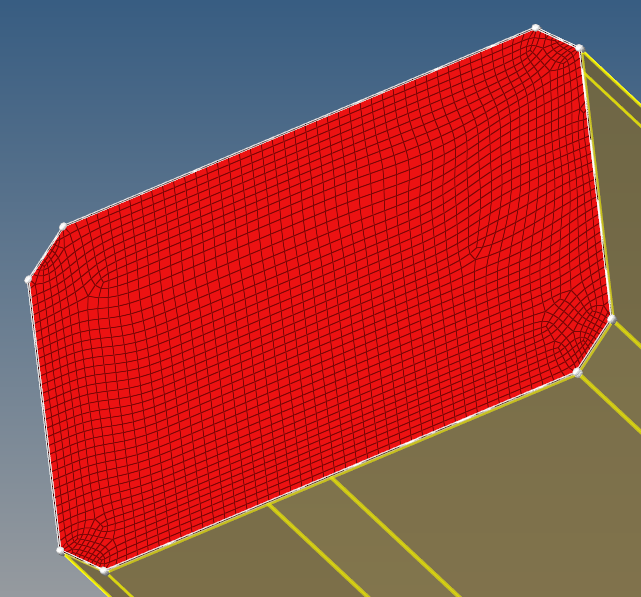
Fig. 3
Fig. 4
<?xml version="1.0" encoding="UTF-8"?>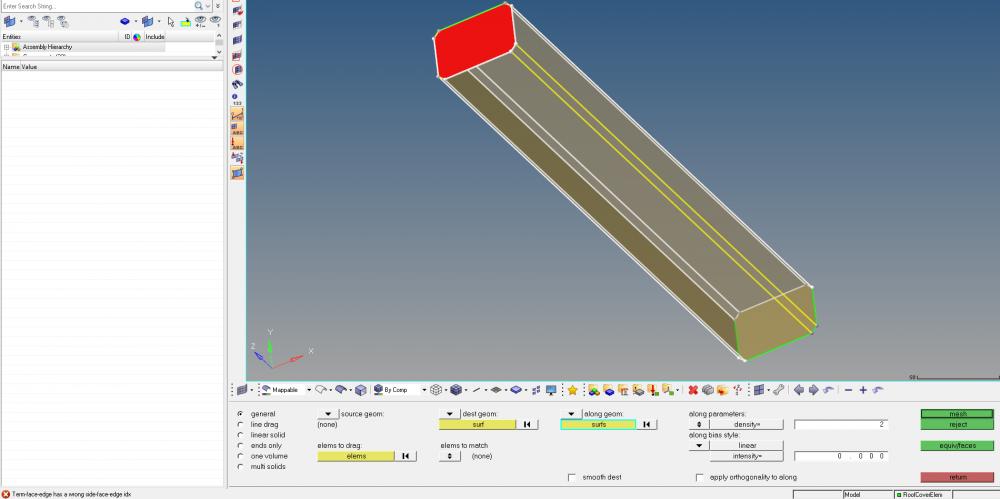
Fig. 5
Hi
try selecting all slant surfs as 'along'
Hello, Tinh,
Thank you for your suggestions. I tried to select all the side surfaces as the 'along', but I got the following error:
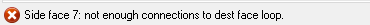
The model looks like the following Fig.1. And at the four chopped corners, I have three surfaces there rather than one (Pls see Fig. 2). may I ask if you got any comments on this?
Thank you.
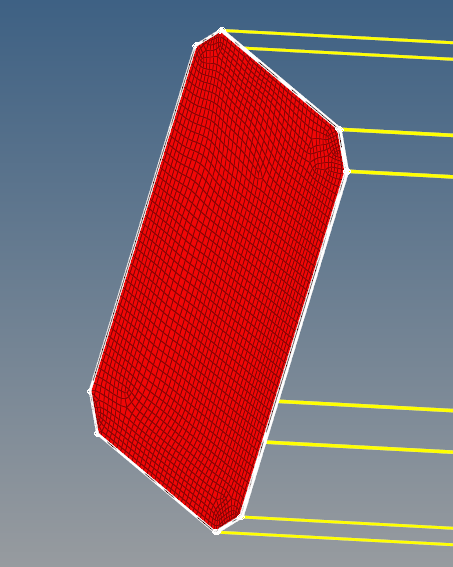
Fig. 1
<?xml version="1.0" encoding="UTF-8"?>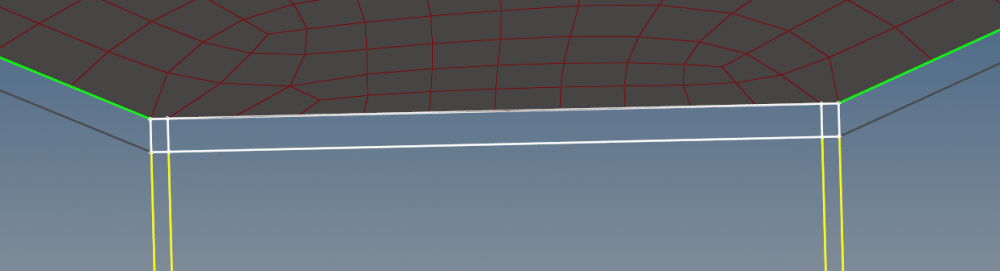
Fig. 2
Another interesting thing is if I jus
Hello, Tinh,
Thank you for your suggestions. I tried to select all the side surfaces as the 'along', but I got the following error:
<?xml version="1.0" encoding="UTF-8"?>
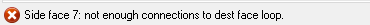
The model looks like the following Fig.1. And at the four chopped corners, I have three surfaces there rather than one (Pls see Fig. 2). may I ask if you got any comments on this?
Thank you.
<?xml version="1.0" encoding="UTF-8"?>
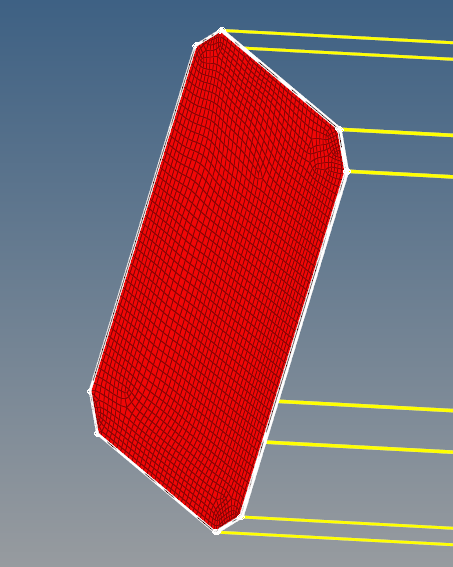
Fig. 1
<?xml version="1.0" encoding="UTF-8"?>
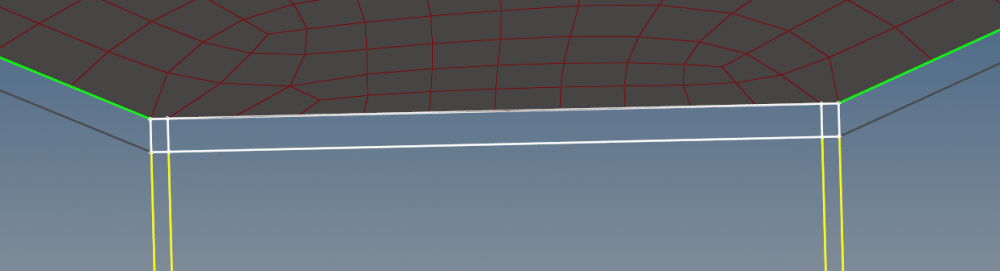
Fig. 2
Another interesting thing is if I just use the setup I showed above for the 'solid map', I set 2 elements in the height direction, but I finally get the following:
The elements near this region only have half of the height mapped while other parts are mapped from the source to destination with all height, but just 1 element rather than 2 as I wanted.
<?xml version="1.0" encoding="UTF-8"?>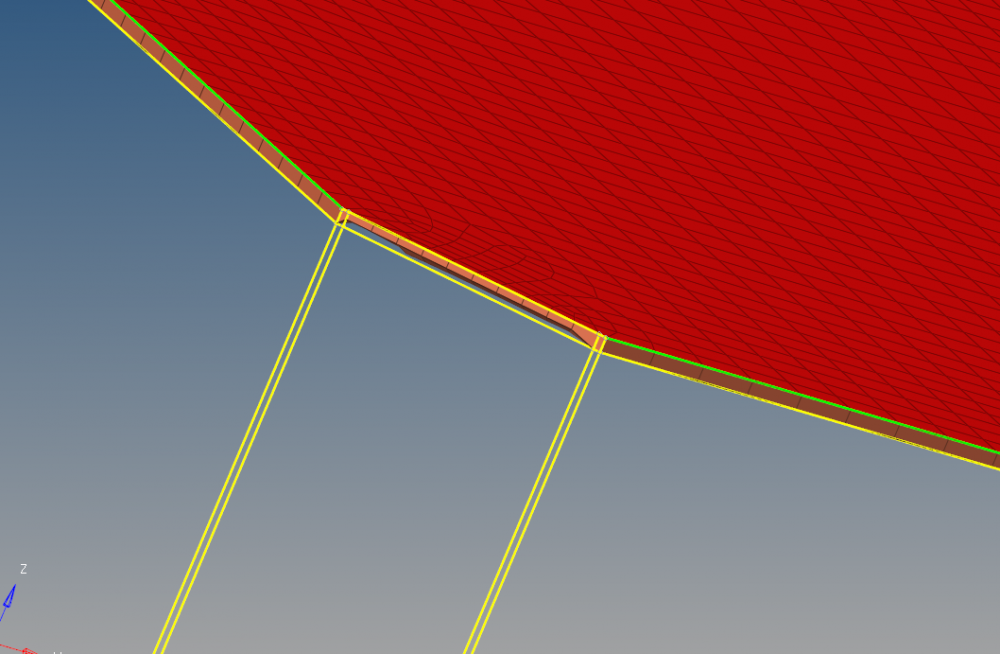
If I select a different chopped region to do the solid map, I got the error saying 'Side face 1: not enough connections to dest face loop'.
Does this mean there is some strange part in my geometry?
Thank you very much for your help.
<?xml version="1.0" encoding="UTF-8"?>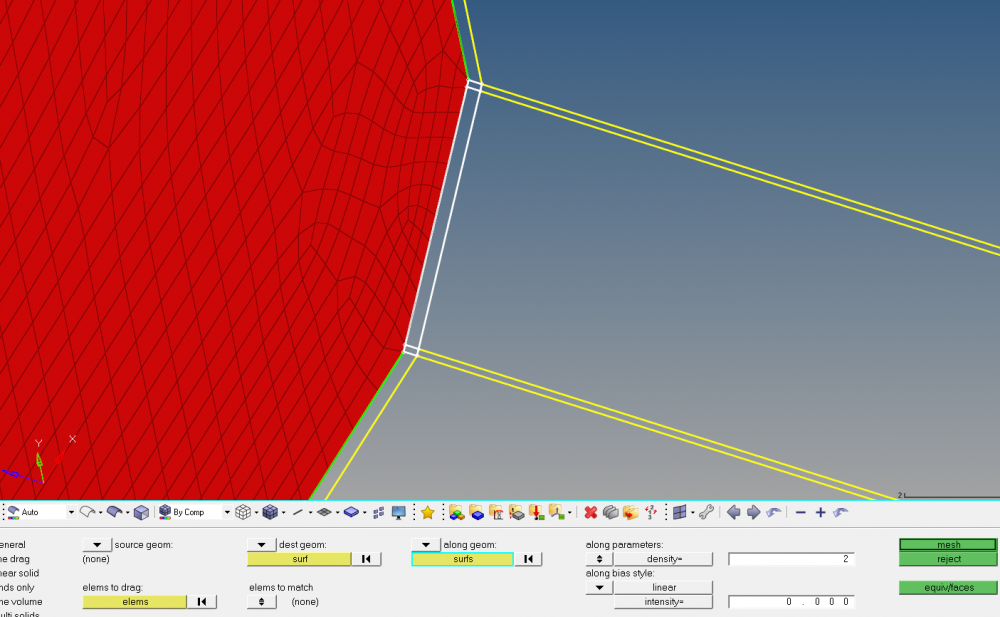
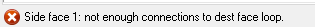

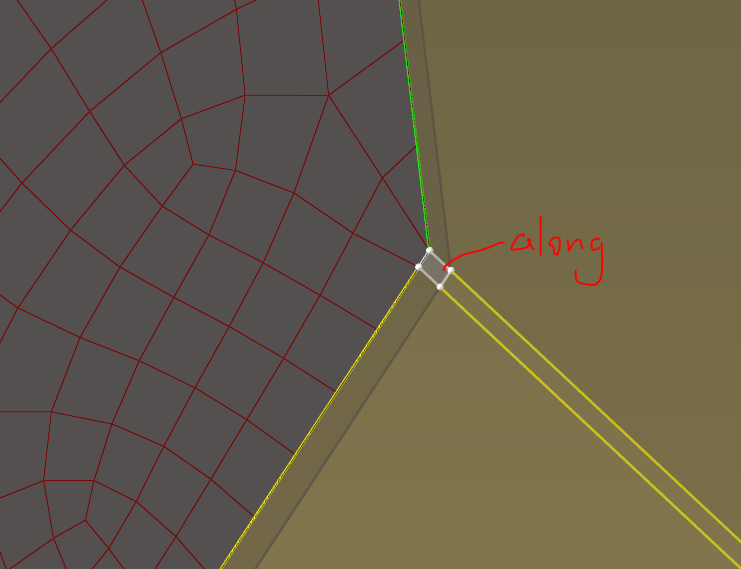
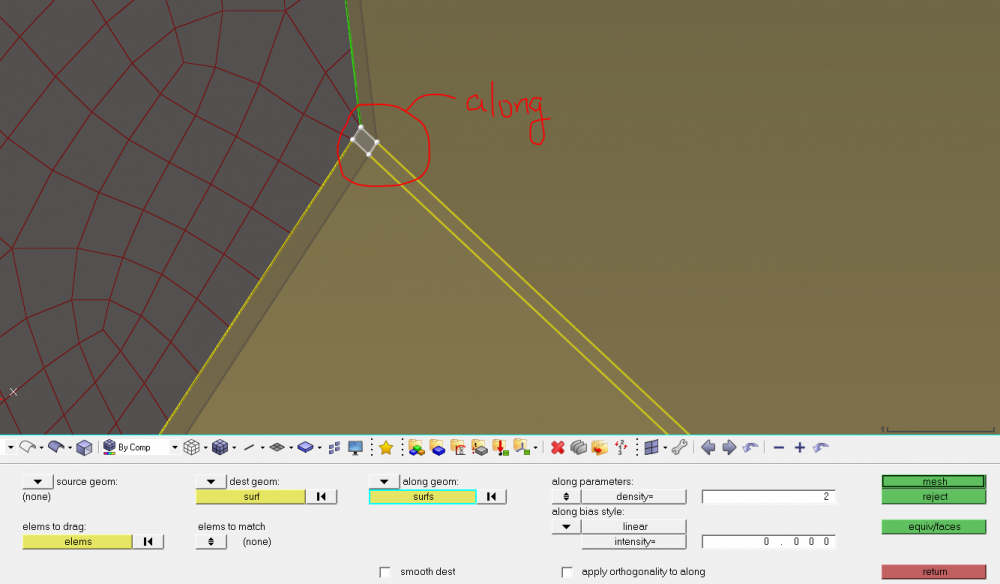
Hi
try selecting all slant surfs as 'along'