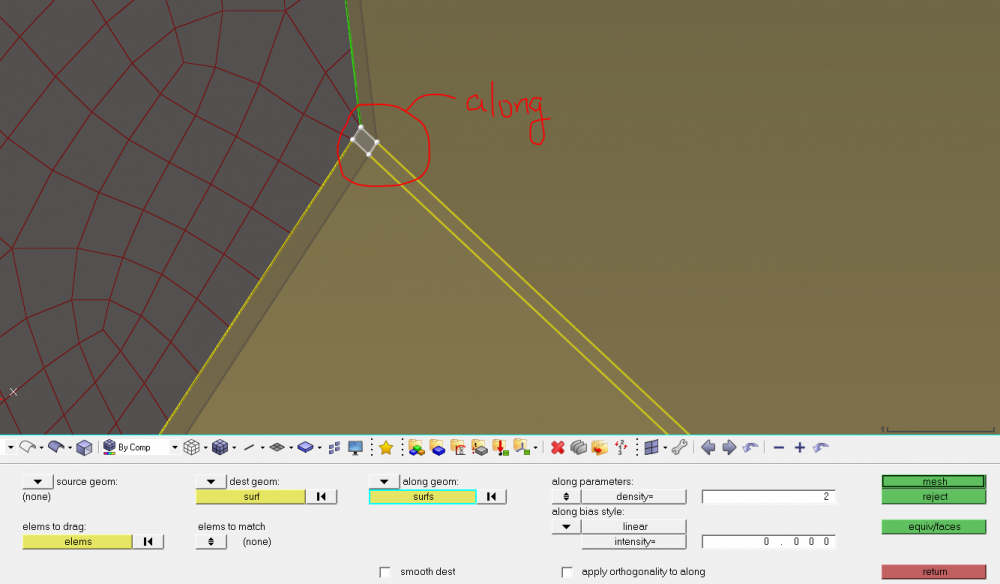In Fig. 1, it is a screenshot of a 3D solid that I plan to mesh, I have a very thin slice at the top (please see circled region in Fig. 2).
1. I meshed the top surface as shown in Fig. 3.
2. I plan to use solidmap to mesh the top slice first, and then mesh the rest of the 3D solid. I select all the surface elements as my source elements, I select the bottom of the top slice as my destination surface. I select one side surface as my 'along geom' (as shown in Fig. 4)
3. After I click mesh, an error message shows up 'Term-face-edge has a srong side-face edge idx' and several faces become white as shown in Fig. 5.
Would you please tell me what is the reason for this? By the way, I first have a rectangular cross section and then I cut the four corners to make it like this.
Thank you very much for your help.
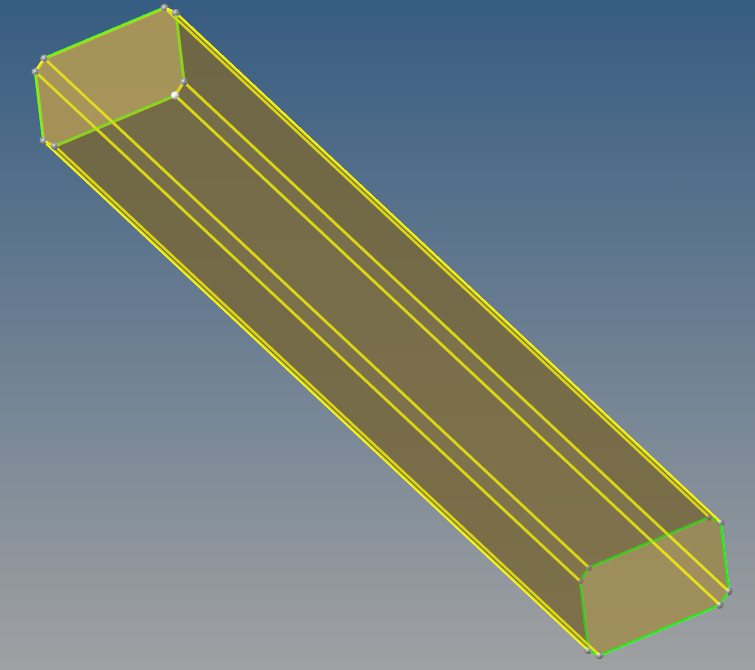
Fig. 1
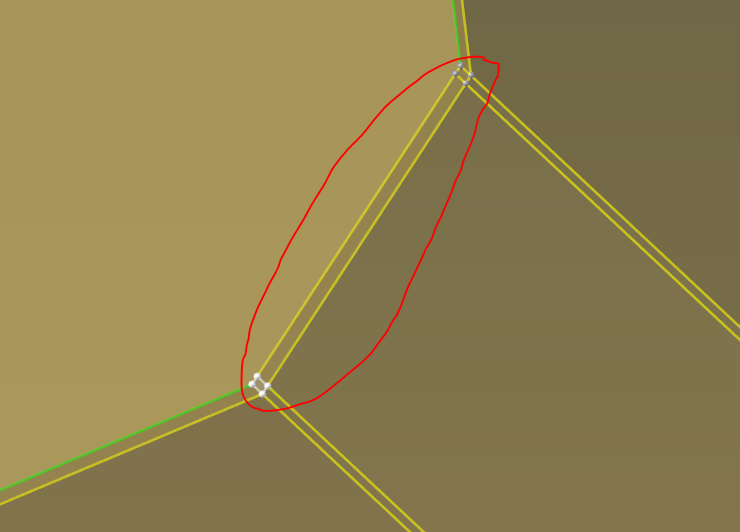
Fig. 2
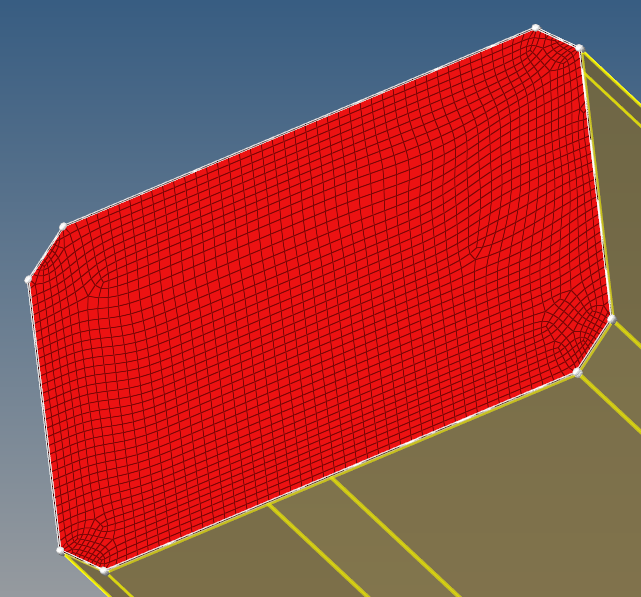
Fig. 3
Fig. 4
<?xml version="1.0" encoding="UTF-8"?>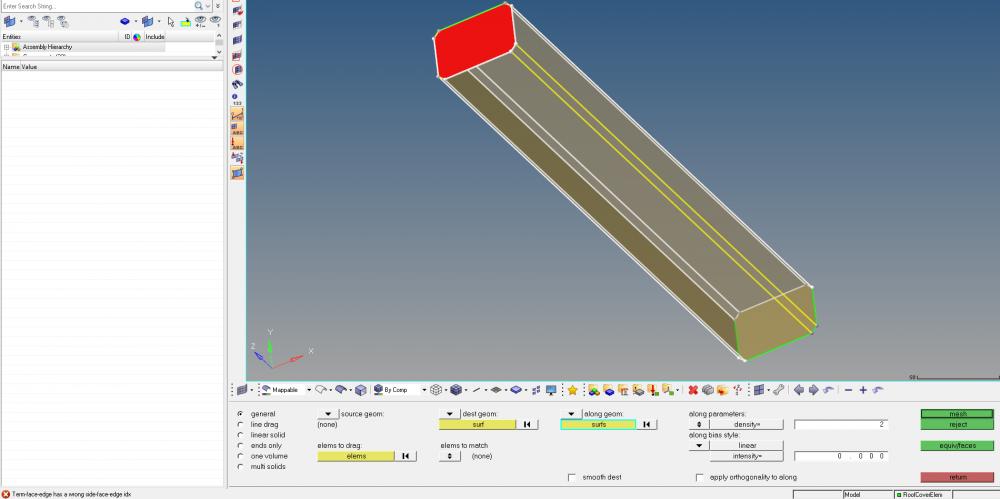
Fig. 5
<?xml version="1.0" encoding="UTF-8"?>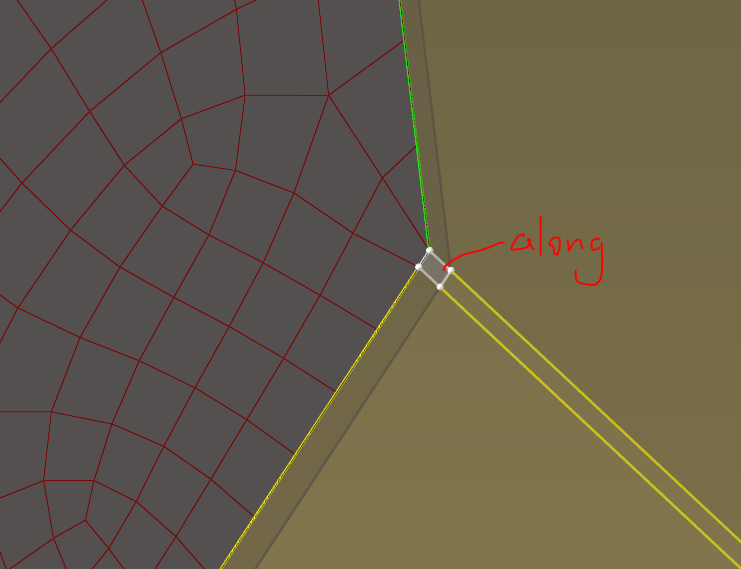
<?xml version="1.0" encoding="UTF-8"?>