Find more posts tagged with
Hi,
You can take reference of a video tutorial as well: https://www.youtube.com/watch?v=-GR04BA0Ar8
If you are using Student Edition 2020, then you will have to create a curve and then assign it to material.
Kindly find the following post for your reference:
Thank You!
Hi Matheus,
this error #1 usually is associated with insufficient licenses.
Can you share your full .out file?
Are you using a full HW or student version?
I'm using the student version, because the full version is only possible use in the university, but the pandemic....
This is the full .out file
I'm using the student version, because the full version is only possible use in the university, but the pandemic....
This is the full .out file
Indeed, It's a licence problem ...
The FE model contains 50 nodes. Normally, you can run it using student version.
I would recommend to check your licence file : the host ID or the validity date.
Any other model runs fine in your machine?
Can you try running this model attached?
Looks very strange this license error.
Other products (HyperMesh for example) run fine?
Any other model runs fine in your machine?
Can you try running this model attached?
Looks very strange this license error.
Other products (HyperMesh for example) run fine?
Other models work normally.
I ran the file you suggested and it worked without any problems!
Do you have any Frequency Response Analysis models ready that you can send me?
try this one, Matheus.
Did not work, gave the same license problem

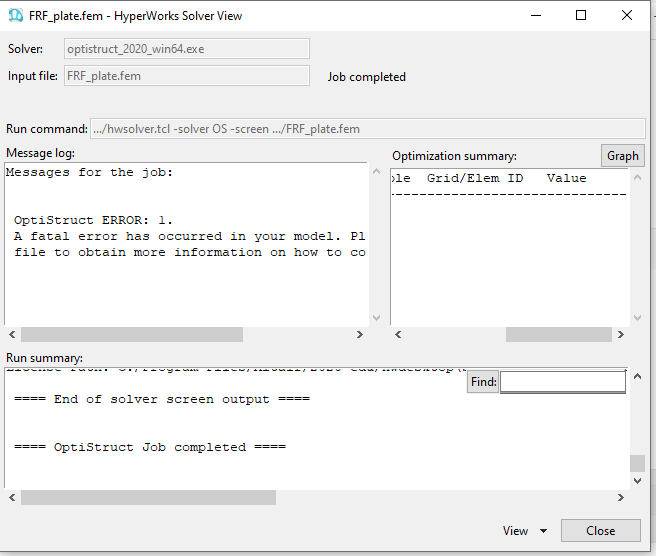

Hi Matheus,
this error #1 usually is associated with insufficient licenses.
Can you share your full .out file?
Are you using a full HW or student version?