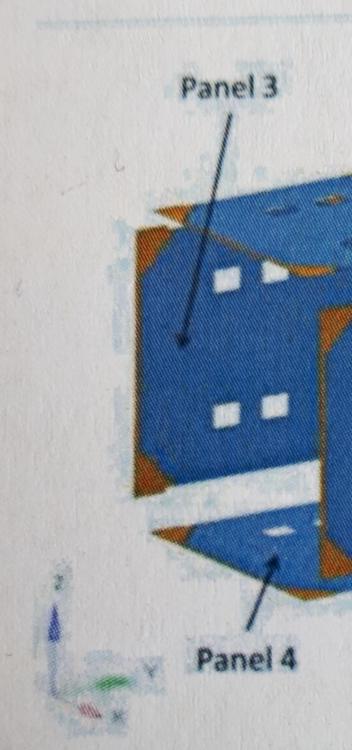Hello,
for my Thesis i use Screenshots of my models in HyperMesh.
I create the Screenshots by Pressing CTRL + F1/F2.
Then I Import them as deafult data type (.bmp), Import them in PowerPoint (adding description), copy the edited screenshot with text from PowerPoint to Word, convert to .pdf and print it.
I made sure to disable compressing Pictures in PowerPoint and Word. But my Screenshots still have the blue fog/cloud around the coordinate System and geometries.
How do i make clean screenshots in better Quality?
<?xml version="1.0" encoding="UTF-8"?>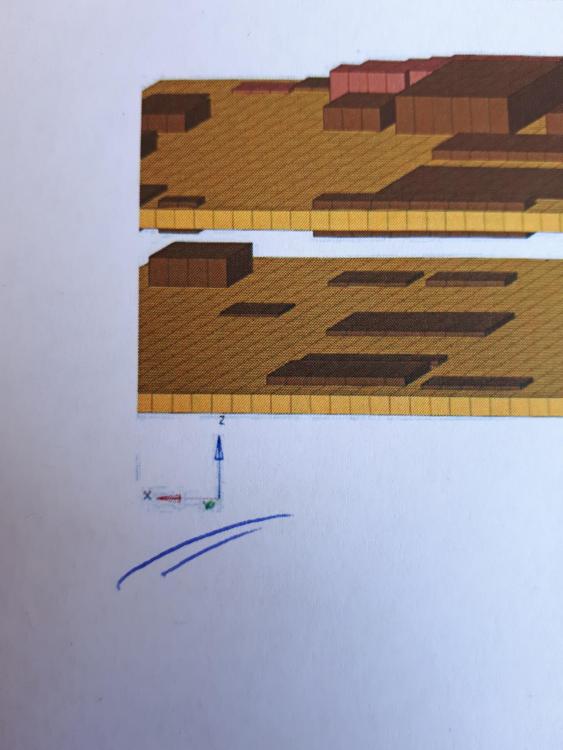
<?xml version="1.0" encoding="UTF-8"?>