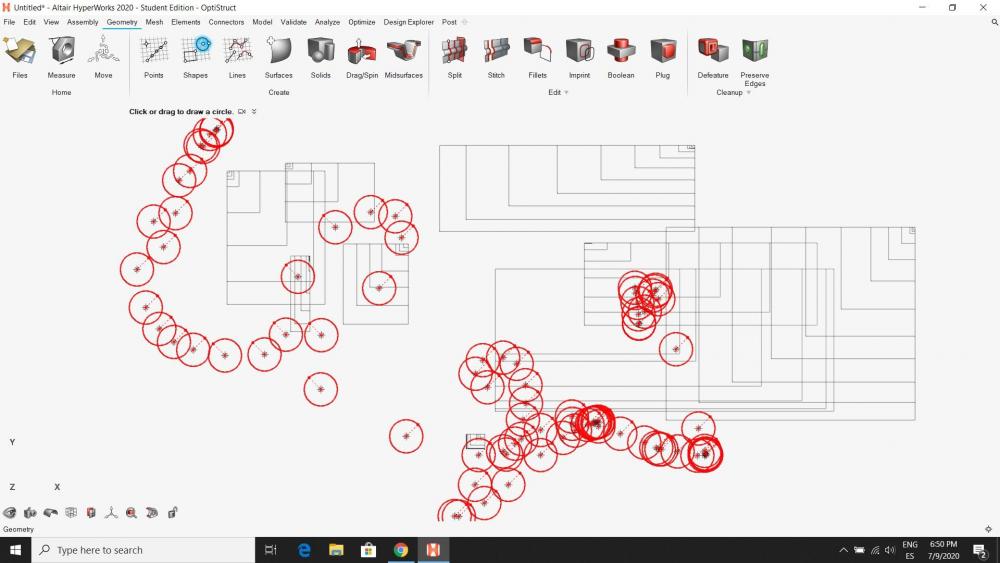After installing Hyperworks 2020 I tried to get to know the software better, but every time I open it, the software bugs and doesn't let me do anything inside of it. If I want to create some nodes, they software doesn't displays it to me and then starts to bug out. When I pass the mouse over the workpad it suddenly repeats the geometry I want to put and also bugs out. Is there a way to solve this? Thanks.
Jaime Pérez.
<?xml version="1.0" encoding="UTF-8"?>