larger displacement of an element during analysis
Dear Sir,
I have done impact analysis on my Rollcage model but the results shows that larger displacement for a particular element as shown in the figure below
i had checked for the element quality like warpage,aspect ratio,jacobian all are fine.then what it will be the error?
Kindly Provide your guidelines
Thanks & Regards
Ramganesh
<?xml version="1.0" encoding="UTF-8"?>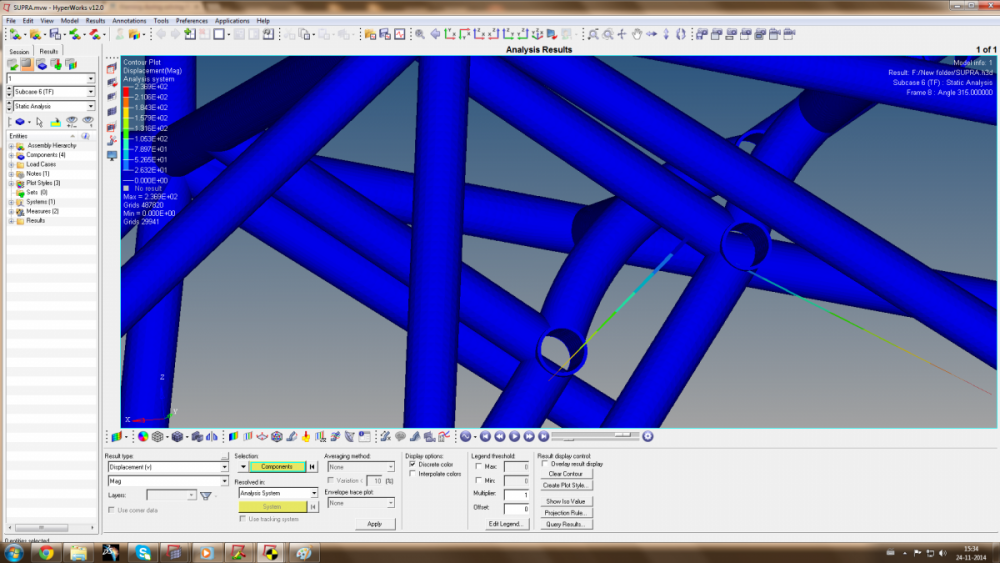
Find more posts tagged with
Sort by:
1 - 9 of
91

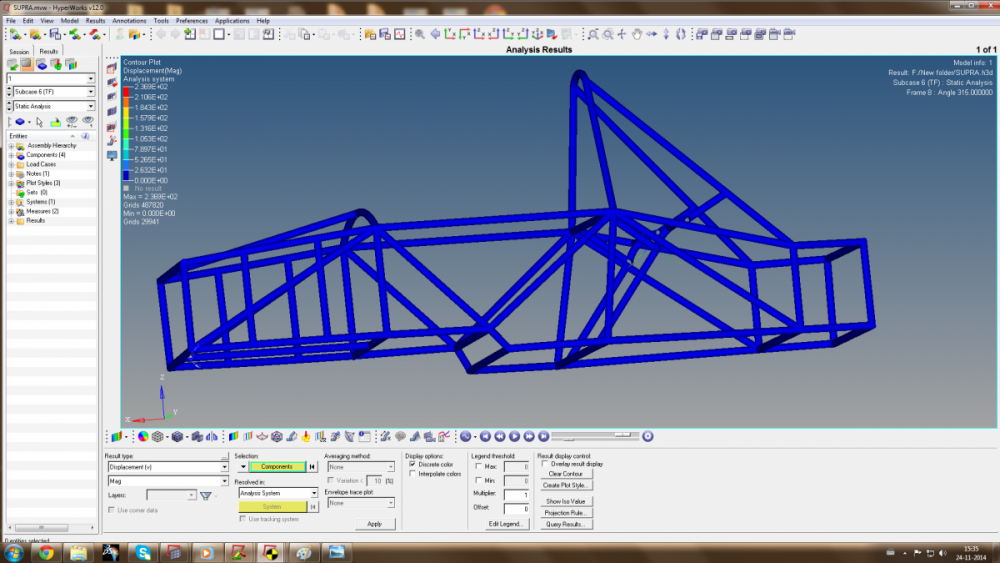
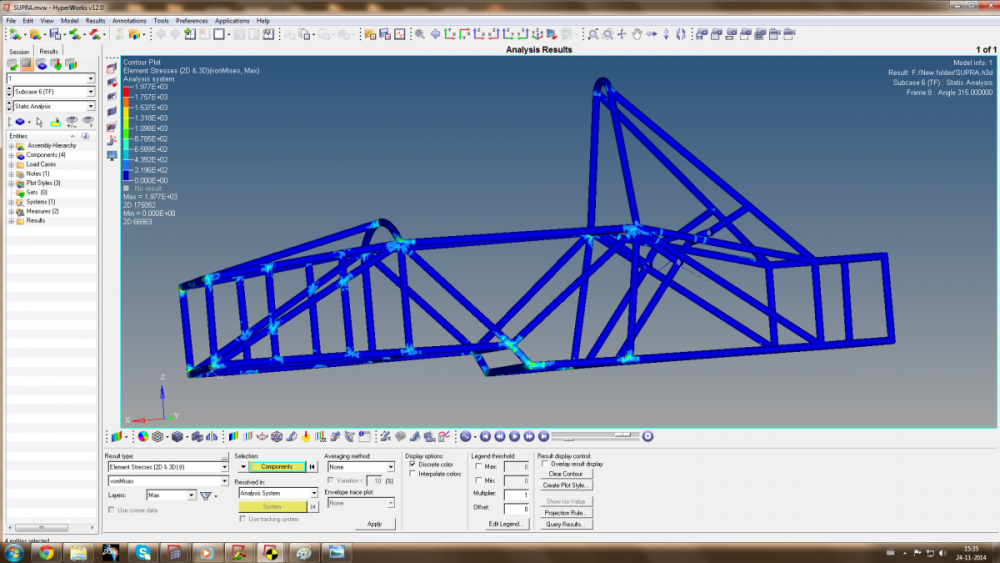
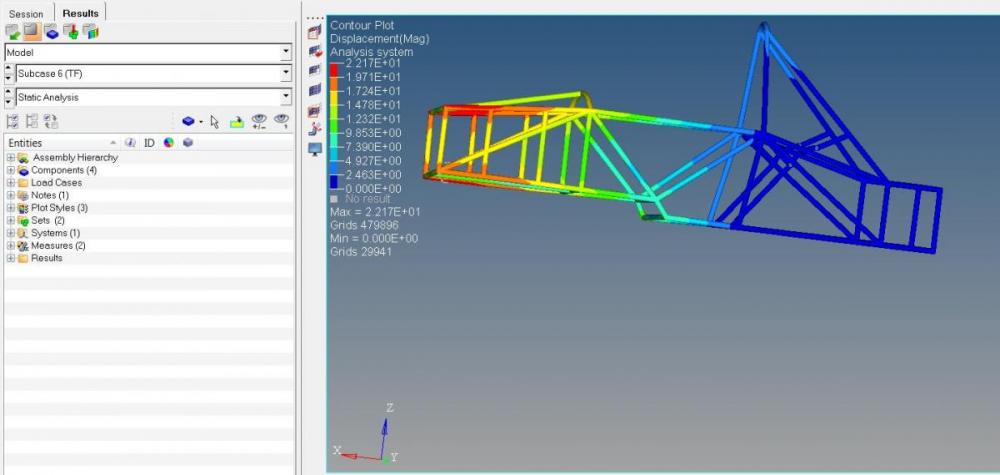
Hi RamGanesh,
Please check whether the unit system is consistent or not, in your model. this could be one of the reason.
next, is check if there are any free nodes. Go to Tool>> Edges>> Prvw Equivalence. if you find any free nodes, please equivalence in the same panel.