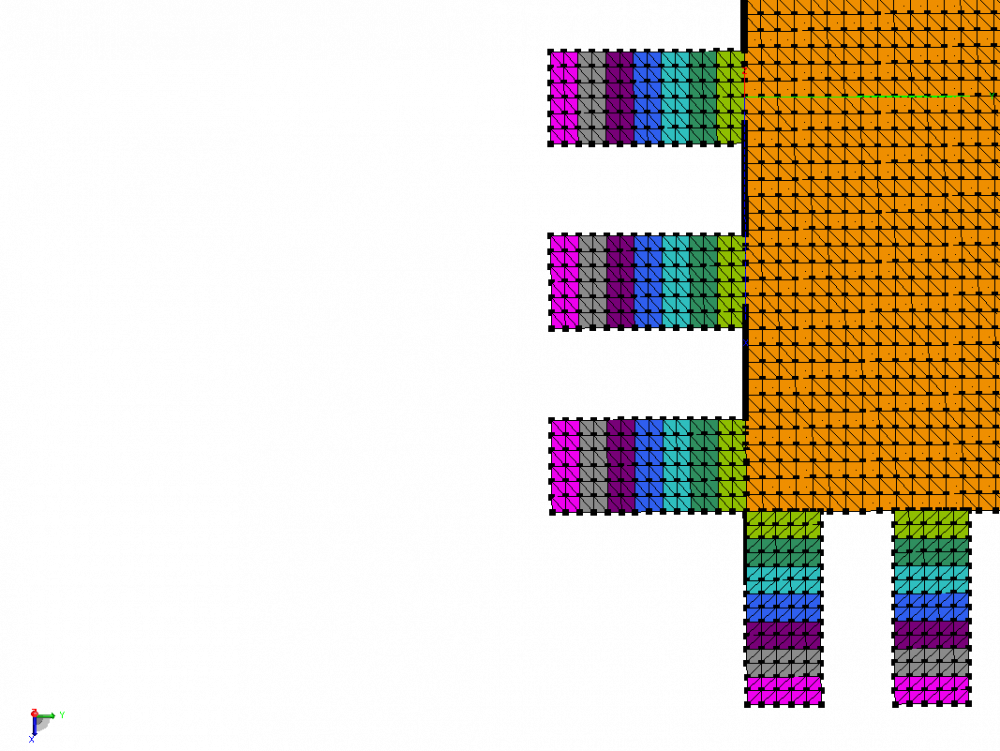Hello to everyone,
I have a meshing problem with my project in EditFeko.
I did realize a geometry assembling various plate elements; I did set the maximum triangle edge length (with the IP card). But when I check the mesh in Postfeko (after launching Prefeko), I find out that on the common edges of the objects the mesh has been done 'indipendently' and the triangles overlaps and I can not simulate.
My question is: is there a way to 'unite' different objects in EditFeko? In this way the mesh should be done automatically on the edges.
Alternately, how can I set the mesh to let triangles on the edges of different elements match? I don't want to use a super fine mesh (that is going to make the simulation impossible)
<?xml version="1.0" encoding="UTF-8"?>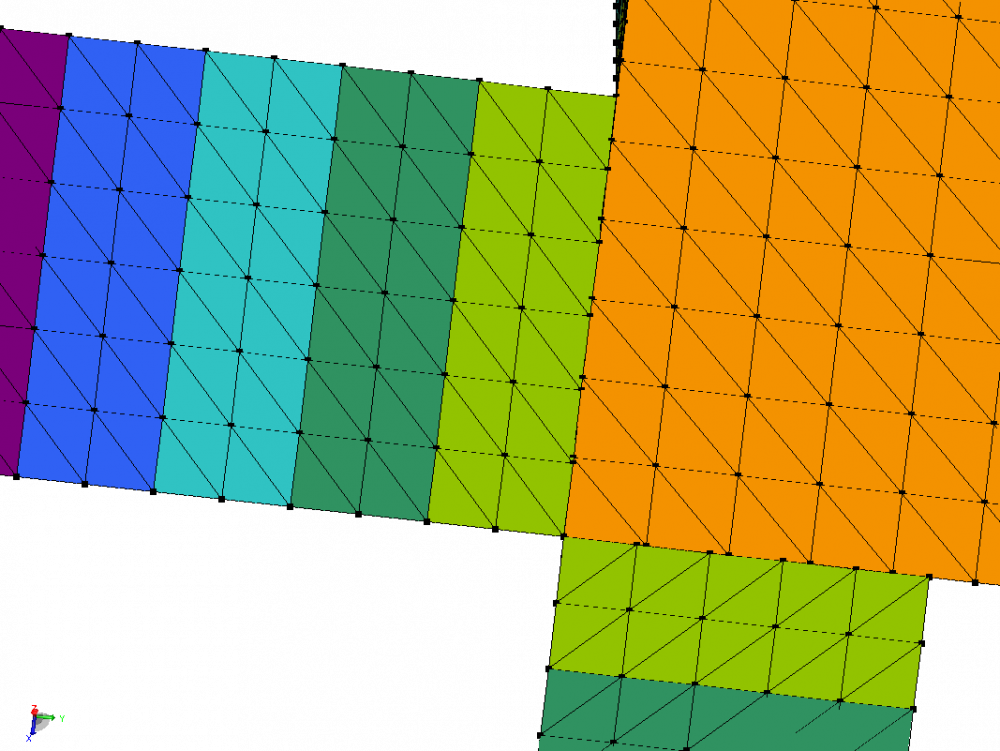
<?xml version="1.0" encoding="UTF-8"?>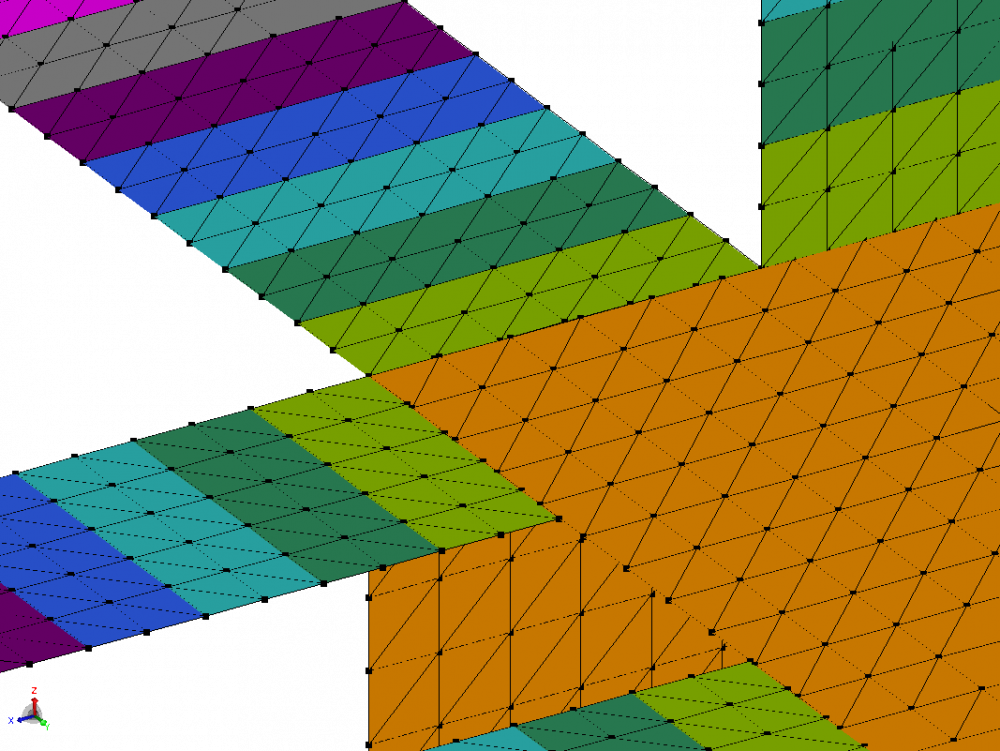
<?xml version="1.0" encoding="UTF-8"?>