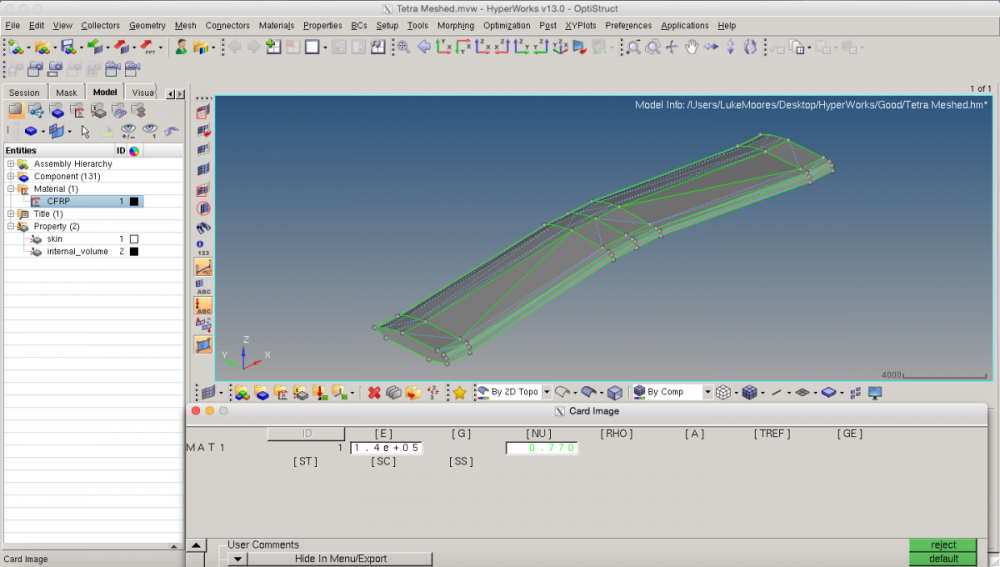Hi,
I'm a university student doing a topology optimisation using HyperMesh and OptiStruct.
I've imported my part from an ACIS file and meshed it using 2D automesh and volume tetramesh.
I'm now trying to fix both ends of the wing (it's the central wing of the twin fuselage aircraft WhiteKnightTwo, see screenshot) with 0 degrees of freedom but when I choose surfaces on the constraints option it only shows a single constraint in the middle of the surface whereas I want to constrain the entire area of the surface.
Can anyone help?
Thanks,
Luke
<?xml version="1.0" encoding="UTF-8"?>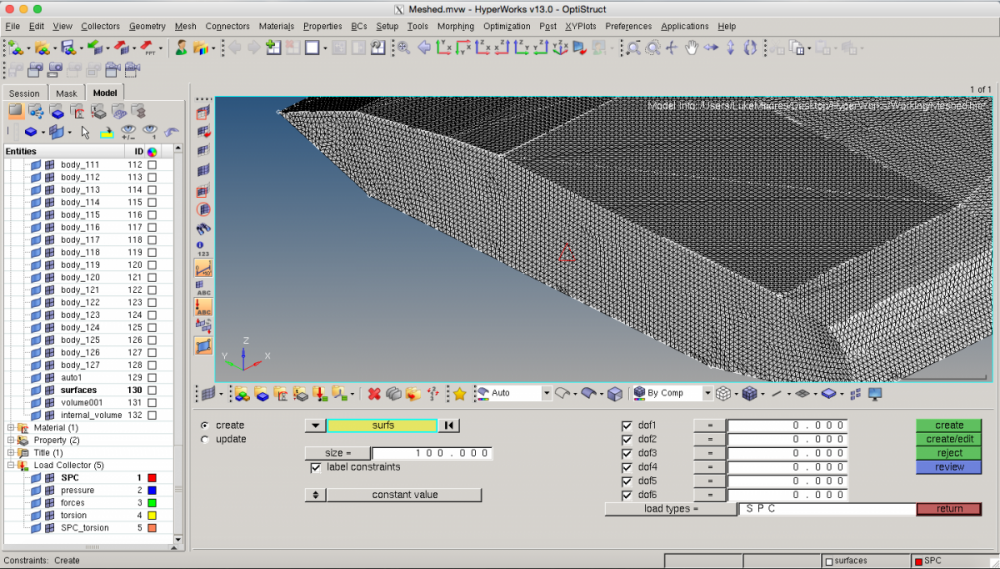
<?xml version="1.0" encoding="UTF-8"?>