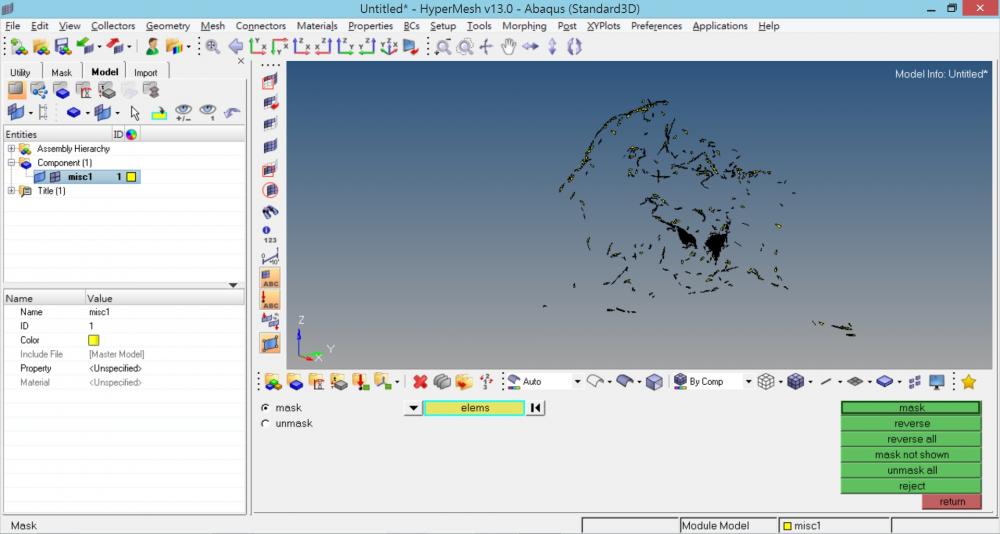Dear all:
I am a doctor and just learned some basics of hypermesh from my friend. I am planning to use Abaqus to analyze the airflow in the nasal cavity, however, I have some problems in the surface meshing process. I already tried to smooth the original contour of the STL file, but still have some failed surface meshing part (about 4.4%). Is there anyway I can correct or adjust the nodes to make the failure rate to 0 % ? It would be really tiring to use the 'place nodes' function for thousands of times. Then I can go to the 3D mesh process inside and do numerical analysis.
Is there a video on youtube or some tutorials online?
Thank you very much if there is any tip that can help me.
<?xml version="1.0" encoding="UTF-8"?>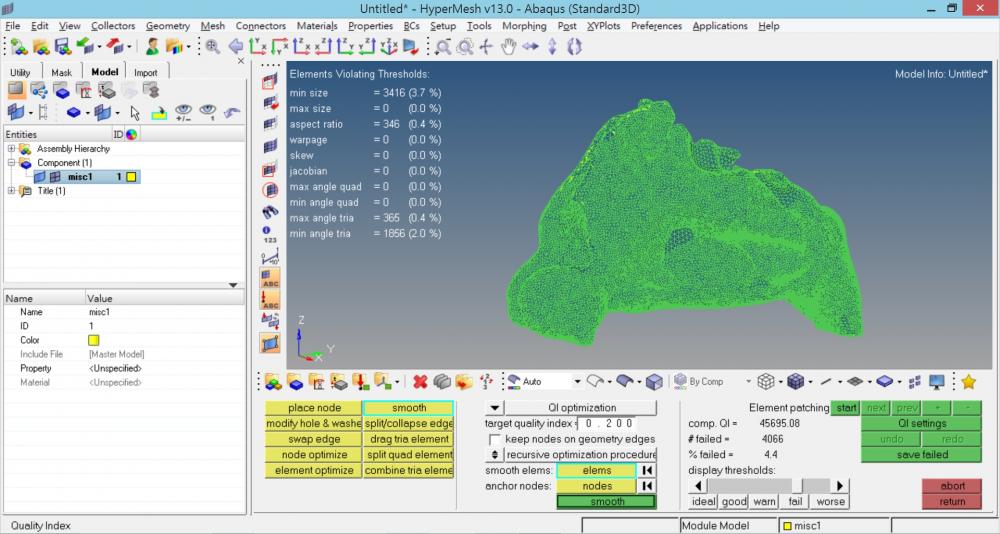
<?xml version="1.0" encoding="UTF-8"?>