Hi,
i recently designed a part by using the polynurbs tool in Inspire 2016.1 build 5559.
Now i want to mirror it and create smooth transitions between the two parts.
First i tried to mirror it, and then combine the two parts by using Boolean tool with Combine. After that i can't modify both parts at once with Polynurbs, because the mirrored part disappears.
Then i tried to mirror it and modify both parts with the polynurbs tool to create one surface, without using the Boolean tool first. But after creating the first 'Bridge' between both parts i get an error to 'use the polynurbs tool to correct the geometry' as seen below. The bridge is shown afterwards in the polynurbs tool, but disappears, when closing it.
<?xml version="1.0" encoding="UTF-8"?>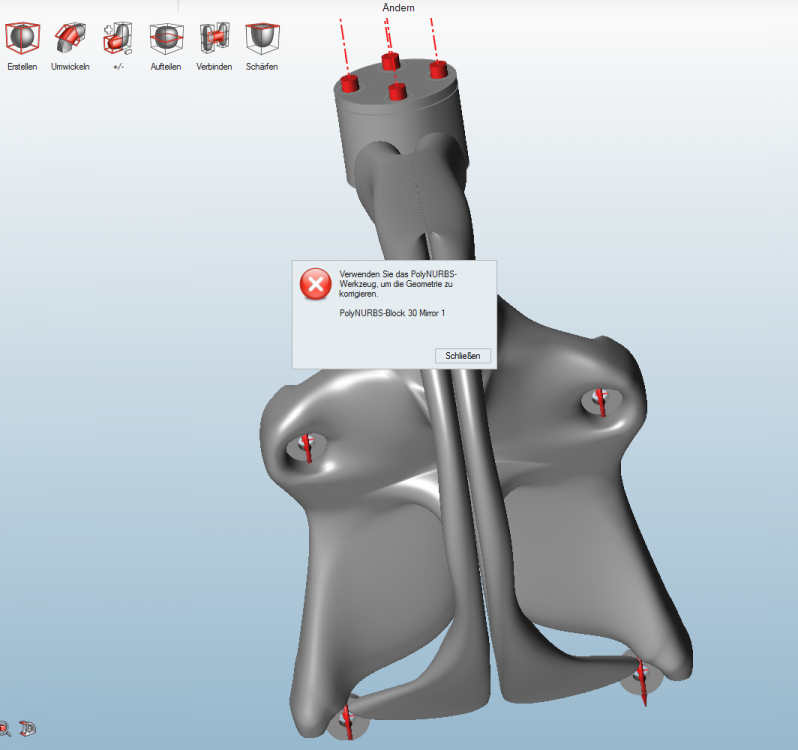
Hopefully someone can help me.
Best regards
Jan