Hi;
I'm working on Hypermesh V13.0 and I have to mesh a cylindrical die oncoming from Solidworks ( Save as .STEP AP203).
On Hypermesh I want to decrease the external diameter of the die for exemple I want to mesh the die with this different diameter : Ø40 / Ø35 / Ø30 / Ø25.
This operation is possible with Solidworks but it's very long lasting because I have to mesh 14 die with four different Ø (--> 56 similary meshing).
And for my simulation is better if I have the same meshing on every diameter.
My approach for this is :
1st : I import geometry which is step file type : For beginning I import a die Ø40.
2nd : In 'GEOM' tool menu I use quick edit for decrease my Ø; for this I use the washer split with an offset value : 2.5 (to have 5mm on the Ø). After I supress the older lines with toggle edge (the older lines are on dotted line).
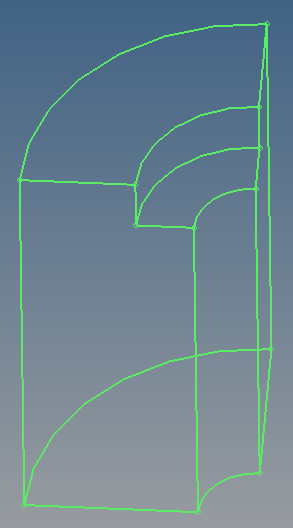 -->
-->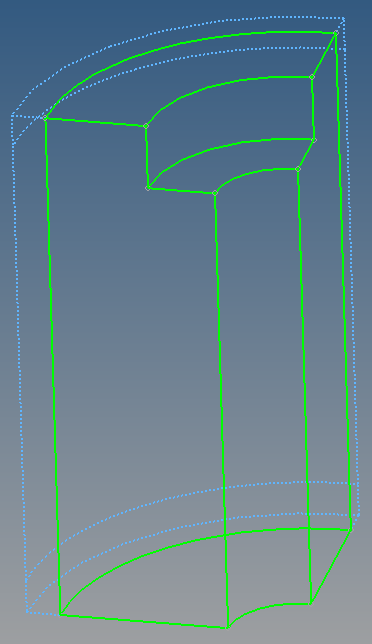
And now I fail to mesh my new geometry (with F12 tool menu)
When I use (size and bias) :
Surf --> Display --> Mesh : The older lines (dotted) are meshing.  -->
-->
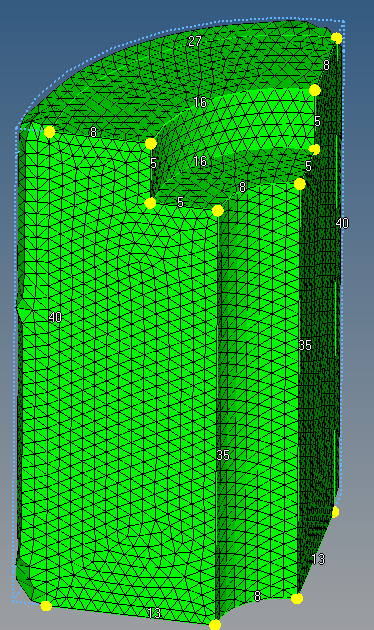
Surf --> By Window --> I select the lines which I want meshing --> The older lines aren't meshing ( ) but I don't have mesh on the new external surface of the die
) but I don't have mesh on the new external surface of the die  as the die is hollow.
as the die is hollow.
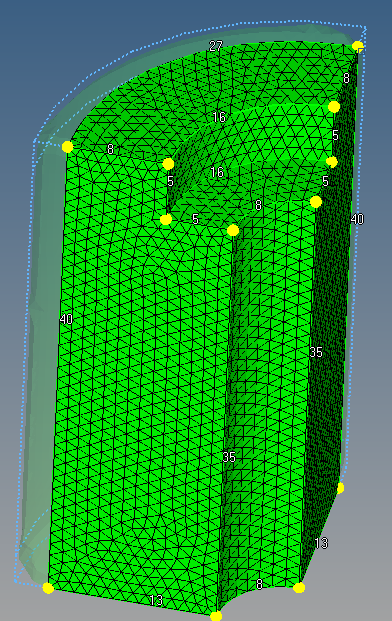 --> OK //
--> OK // 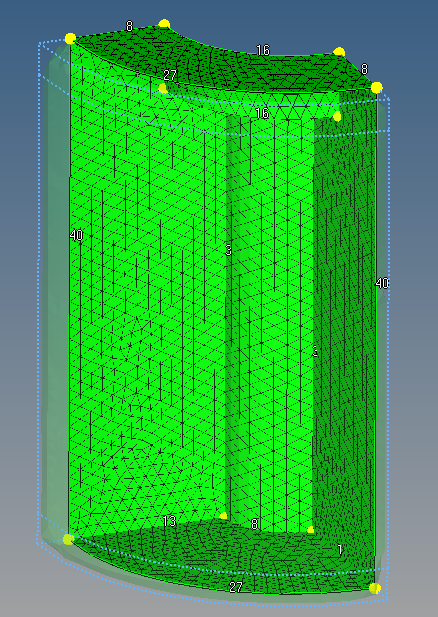 --> External surface NOK
--> External surface NOK
I think my approach for decrease the external diameter isn't good. I think I have to create a new surface but I just create news lines.
For your information I don't have the center of my die in hypermesh
I hope you understand my problem and you can help me.
Jules PRUDHOMME.