How to rearrange trace text
New Altair Community Member
Updated by RF Engineer
Hi! can anyone please guide me how to re arrange the trace text, I want mode 1 to appear 1st and then 2nd-5th
Regards
Sort by:
1 - 2 of
21
New Altair Community Member
OPUpdated by RF Engineer
Hi @RF Engineer
You can raise or lower a trace on the result palette (the panel to the right of your graph window), using the right-click context menu or selecting the trace and pressing Ctrl and + (or Ctrl and - to lower):
<?xml version="1.0" encoding="UTF-8"?>
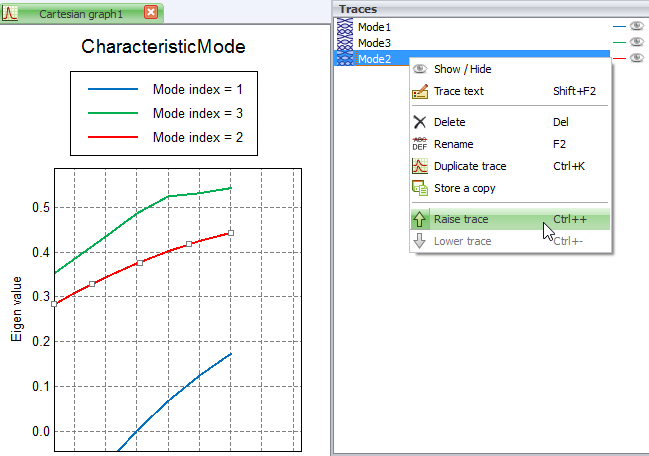
<?xml version="1.0" encoding="UTF-8"?>
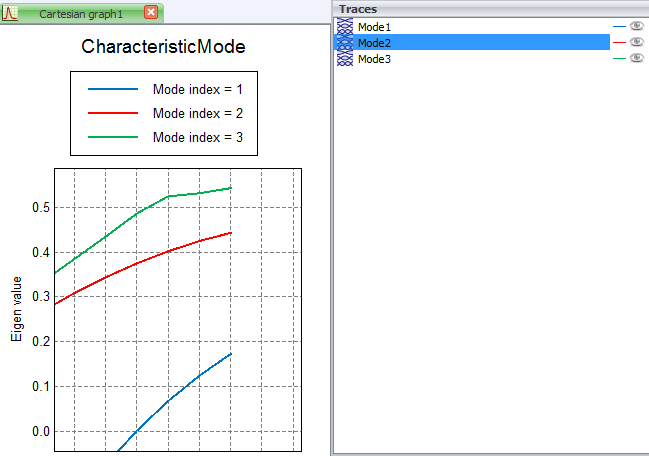
This will change the order in the legend as shown.
Thank you so much

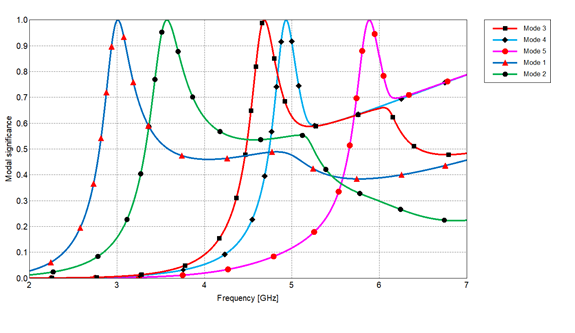
Hi @RF Engineer
You can raise or lower a trace on the result palette (the panel to the right of your graph window), using the right-click context menu or selecting the trace and pressing Ctrl and + (or Ctrl and - to lower):
This will change the order in the legend as shown.