Greetings Forum Members,
I am writing to understand the various result options (especially in stresses and strains) available in Optistruct (or any solver) Post-processing.
Usually everyone follows the industry thumb rule of looking at VonMises stresses, Displacement (Mag) and Plastic Strain or equivalent plastic strain. But there are a lot of other result options available but many never seem to use it.
I have attached screen shots of the some of the various result options (Stresses and Strains) available below:-
<?xml version="1.0" encoding="UTF-8"?>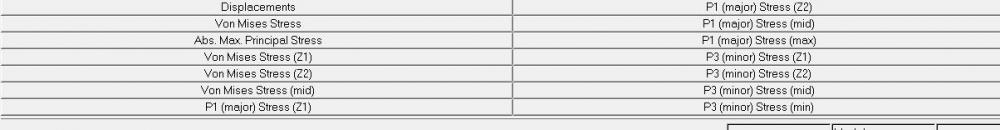 <?xml version="1.0" encoding="UTF-8"?>
<?xml version="1.0" encoding="UTF-8"?>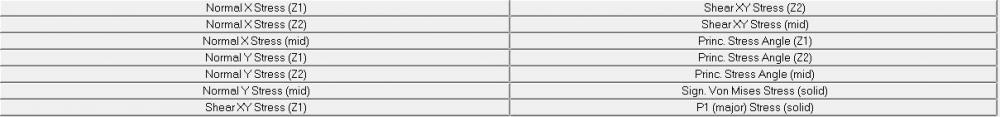 <?xml version="1.0" encoding="UTF-8"?>
<?xml version="1.0" encoding="UTF-8"?>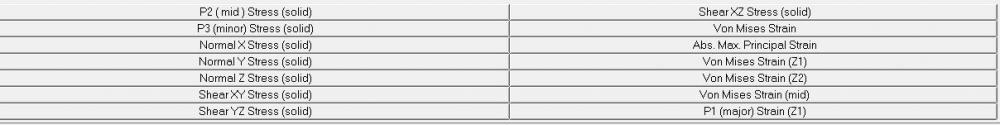 <?xml version="1.0" encoding="UTF-8"?>
<?xml version="1.0" encoding="UTF-8"?>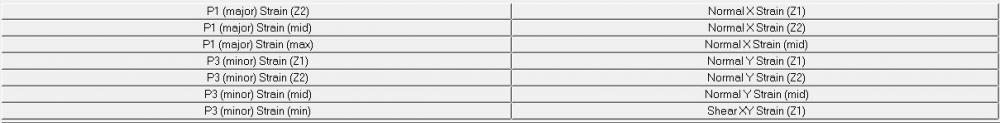 <?xml version="1.0" encoding="UTF-8"?>
<?xml version="1.0" encoding="UTF-8"?>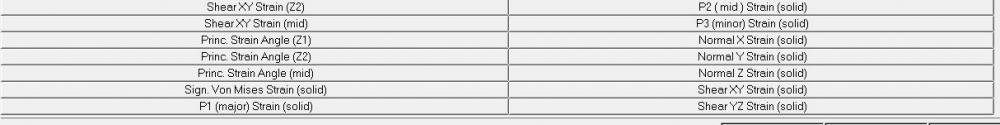
Could anyone Kindly go through the above results options and explain the differences between them also establish a understanding of when to use them.
For example,
1) what is the difference between VonMises, VonMises (Z1), VonMises (Z2), VonMises (mid). What does the Z1, Z2 and Mid imply?
2) what is the difference between P1 Major Z1, P1 Major Z2, P1 Major Mid and P1 Minor ?
Even a simple answer in simplistic terms would suffice. Also kindly share any reference material available in understanding the results? What to look for after the analysis has been completed?
Thank you.
Best Regards,
Bharat Pinapati