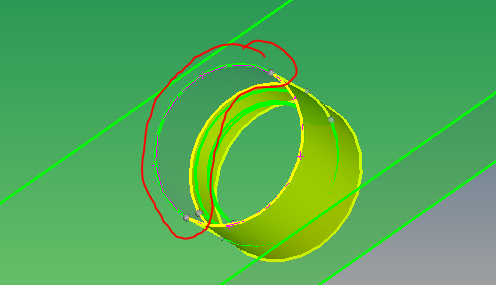Hello,
I must select the all of surface in the hole. I attached the pictures. Blue surfaces will be nondesign_surface. Half of the hole is pink which is design space. However it should be blue which indicates the nondesign area.But half of the hole which i marked red circle could not selected by manuel usuage. How can i select this nonselected surface (red circle area)?
Could you help me?
Please answer as possible you can,
Thank you
<?xml version="1.0" encoding="UTF-8"?>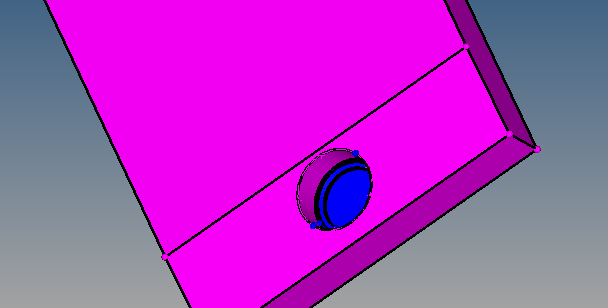
<?xml version="1.0" encoding="UTF-8"?>