Find more posts tagged with
Hi,
Finally I got the answer for my question, Here is it have a look.
There are 2 options to do so
1) Menu bar>mesh>create>midsurface>
2) Utility menu>Geometry mesh>midsurface thickness
Note: need to create a dummy property named as “t0” and the property as Pshell (no need to give any value for thickness, leave it as is.
1)Menu bar>mesh>create>midsurface>
This option will automatically extract the midsurface and assigns the thickness according to it. But it will do auto surface editing after extracting the mid, It may not connect the surfaces as required.
2)Utility menu>Geometry mesh>midsurface thickness
This option will consider the existing elements for assigning the thickness. Here u r allowed to do the surface editing. But the surface which u r meshing should be extracted mid surface of the required Geometry.
>Property on element
>AutoThere are 2 options to do so
1) Menu bar>mesh>create>midsurface>
2) Utility menu>Geometry mesh>midsurface thickness
Note: need to create a dummy property named as “t0” and the property as Pshell (no need to give any value for thickness, leave it as is.
1)Menu bar>mesh>create>midsurface>
This option will automatically extract the midsurface and assigns the thickness according to it. But it will do auto surface editing after extracting the mid, It may not connect the surfaces as required.
2)Utility menu>Geometry mesh>midsurface thickness
This option will consider the existing elements for assigning the thickness. Here u r allowed to do the surface editing. But the surface which u r meshing should be extracted mid surface of the required Geometry.
>Property on element
>Auto
>Range interval: Allow u to decide the density of the layers in its length
Hi there,
Is that possible to assign a tapering(varying) thickness for a shell element.
Thanks in advance
Try this option, Mesh-create-Midsurf mesh, its a automated process manager which will create the mesh and apples the thickness for the elements with respective to geometry thickness. You ca specify the element length, geometry parameters for fillets, hole watchers, etc.

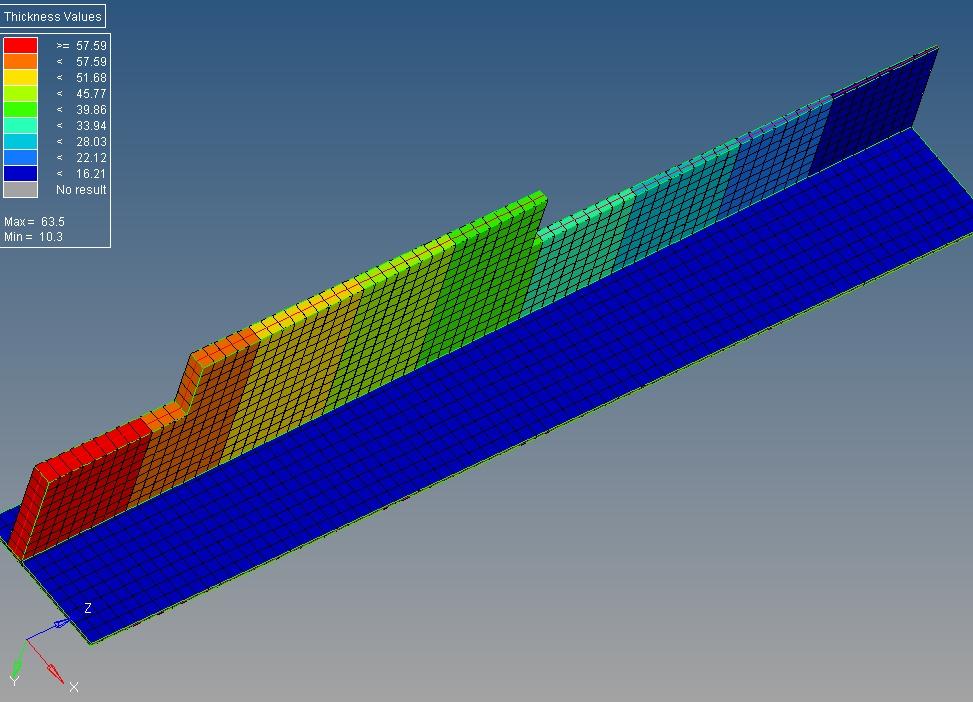
hi,
it depends on solver. In dyna, just activate ununiform thickness in section card
but i never ever see it applied, has particular purpose perhaps