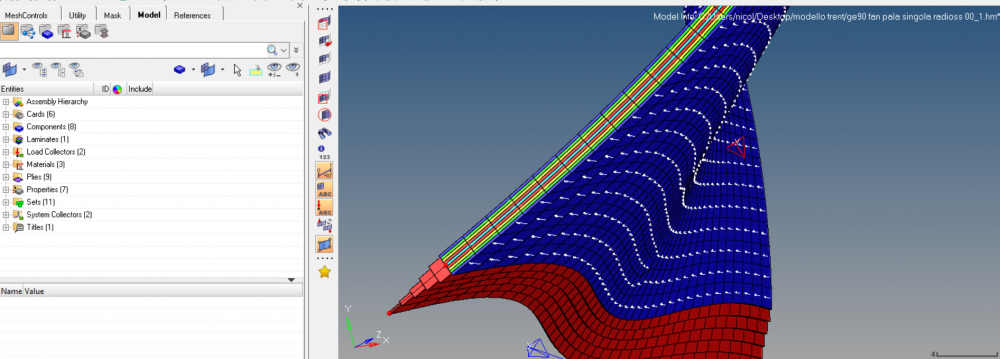i'm trying to do analysis of impact in composite fan blade (leading edge in titanium). I use radioss with matcompsh_25 and Propstack_17. When i try to launch the analysis the following errors appear. can you help me resolve them ? Thanks
ERROR ID : 286
** ERROR IN INPUT CONSISTENCY
DESCRIPTION :
QUAD ARE NOT COMPATIBLE WITH N2D3D=0
.. UNITS SYSTEM
.. MATERIALS
ERROR ID : 198
** INPUT ERROR IN MATERIAL LAW 25
DESCRIPTION :
-- MATERIAL ID : 1
-- MATERIAL TITLE : composito carbonio
SIGYT1 IS LESS THAN ZERO
ERROR ID : 30
** ERROR IN COMPOSITE SHELL DEFINITION
DESCRIPTION :
-- PROPERTY ID : 0
-- PROPERTY TITLE :
-- MATERIAL ID : 0
-- MATERIAL TITLE : 0
LAW 0 IS NOT COMPATIBLE WITH THIS PROPERTY
SOLUTION :
COMPATIBILITY WITH MATERIAL LAWS 25, 27, 36, 60 AND USER LAWS
.. 2D SOLID ELEMENTS
.. 3D SHELL ELEMENTS
.. 3D TRIANGULAR SHELL ELEMENTS
.. SPH PARTICLES DEFINITION
.. SUBSETS
.. ELEMENT GROUPS
ERROR ID : 70
** ERROR IN QUAD ELEMENT GROUP
DESCRIPTION :
-- GROUP ID : 3
-- GROUP TITLE : ply3
ELEMENT ID=166 DOES NOT EXIST
<?xml version="1.0" encoding="UTF-8"?>