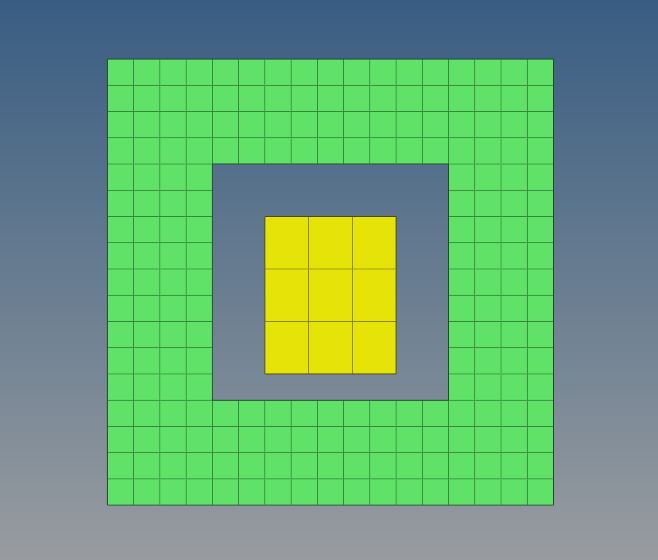
Hi all,
I have 2 mesh components..yellow and green
considering yellow comp size...giving some tolerance of at least 2 elements size of green one...want to delete some portion from green as shown...
then create mesh between these two comp...shape can be tri or quad or mixed.
This is shell mesh...
element size of both are different...
no surface available for this 2
I want to automate these things...
1 . Delete some portion from green...considering size of yellow
2. Create mesh between yellow and green keeping connectivity in mind..
please help me out...
if any one have any idea...
Thanks & Regards,
PD