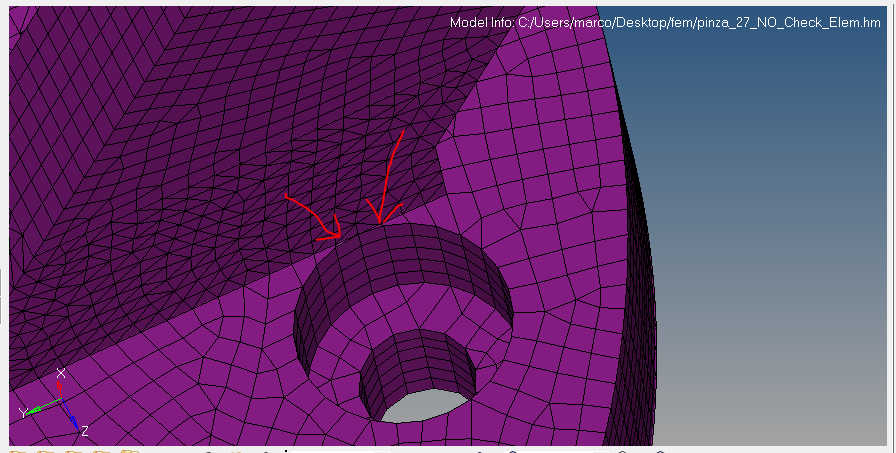Hi. I have meshed this component with solid map but I have run into a problem. In fact, those elements I have pointed out are extremely small and an error arises: *** ERROR # 2203 ***
Error(s) encountered during element check
Before meshing, what can I do? Note that I am working on a solid and not on surfaces.
Thank you.
<?xml version="1.0" encoding="UTF-8"?>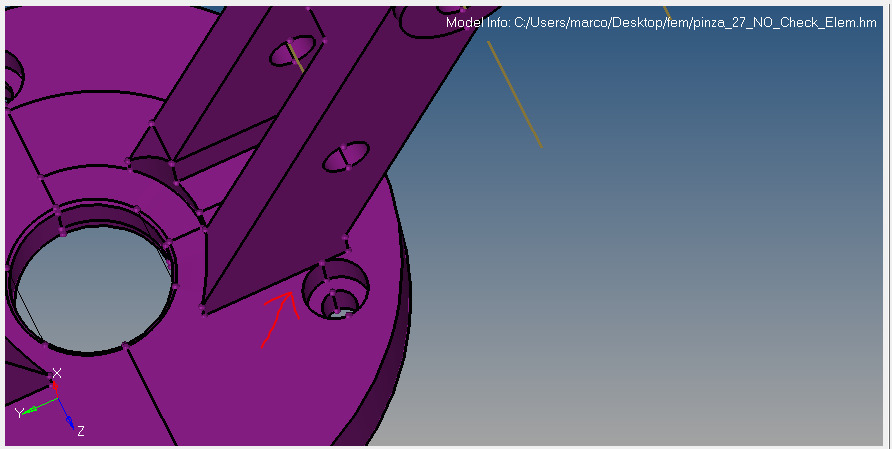
<?xml version="1.0" encoding="UTF-8"?>