Tria mesh and free edges
Hi all,
I have a a model composed by about 10 parts. The model was made into Catia. After importing the geometry into Hypermesh, I linked the parts in contact between boolean operations. Now the topology of the model is correct and I want to create a 3D mesh of all parts. The problem is that for some components I'm not able to create 3D mesh by tetra meshing because the elements contains free edges. I read somewhere that a way to fix this problem is to use edge panel in tools but unluckily It didn't work for me. Can someone help me suggesting the best way to procede?
I also tried to realize 2d mesh over the component surfaces and in this case there's a very strange problem. In fact automesh process works without issues or warning and I'm also able to visualize the preview of the mesh (green), but when I leave the automesh panel mesh is present only on some of the surfaces I selected (in particular, mesh is not applied to surfaces adjacent on free edges I visualized by edge panel).
Here's the model:
https://www.dropbox.com/s/3iaso5c0pkxqod8/2.hm?dl=0
The components that I'm unable to mesh are ID 2,4 and 20.
Find more posts tagged with
Hi,
thanks for your reply. I have to follow these steps after or before tetrameshing? If I do it before it says me that there aren't elements to equivalence, while if I try later I need to use a very high tollerance value which twists The mesh.
Why I'm not able to create a 2D mesh over shared surfaces in element N^2?
Thanks!
Hi,
thanks for your precious support. I tried to reproduce steps that you described. I created a 2d mesh over component N.2 and next used equivalence tool. When I use tetrameshing I get the same error (tria mesh contains free edges). Can you describe me more specifically which steps you have followed?
Hi George,
thanks for your support. After a deep investigation I think that problem is related to this surface. Applying color normal tool, here's the result:
<?xml version="1.0" encoding="UTF-8"?>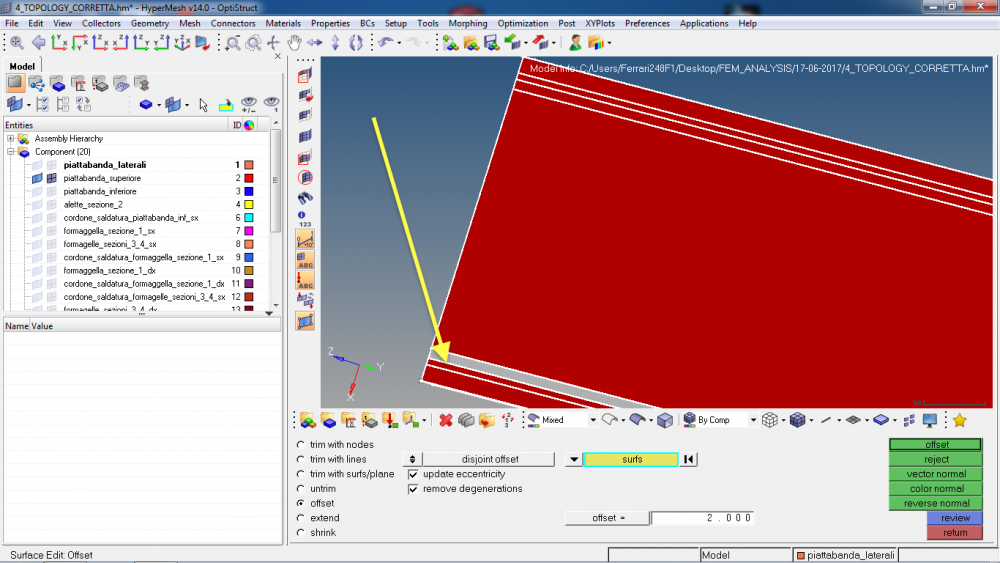
In fact the first error displayed during tetra meshing is 'problem with surfaces orientation...' . How can I fix it? Any ideas? Im becoming crazy, one side is correct and another side no, part is perfectly symmetrical!

Hi,
Please try by following the steps below:
>Check for unequivalenced nodes using Tools > Edges and equivalence them (Especially component 2 has many free edges, enclose them and try meshing)
>Find the free edges or T connections (edges connected to three or more elements) in a group of shell elements in Tools > Edges panel.