error of zero or negative volume
I have received this error message. I read that I have to do the following settings for proprty of plastic
<?xml version="1.0" encoding="UTF-8"?>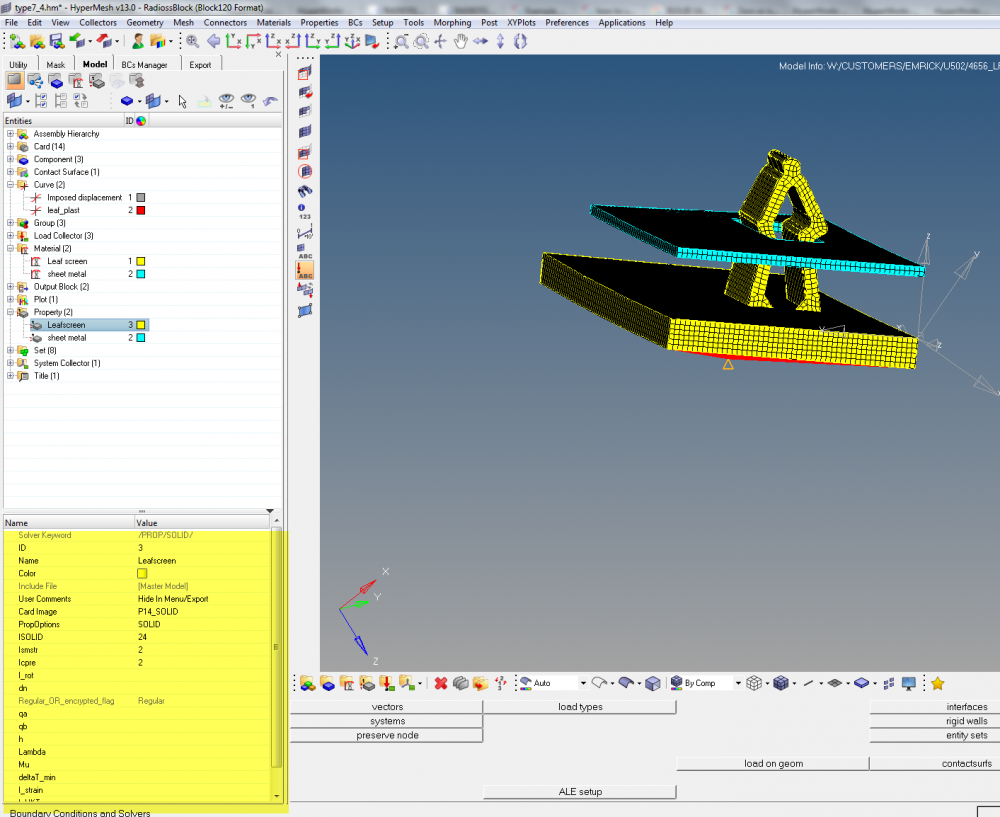
I have activated the ENG/DT/BRICK CST as well and set Tscale and T min as follwing (are the valuses for Tscale and T min correct?) but I still get the same error. Would you please check my attached model and see what is wrong? Thanks a lot in advance
<?xml version="1.0" encoding="UTF-8"?>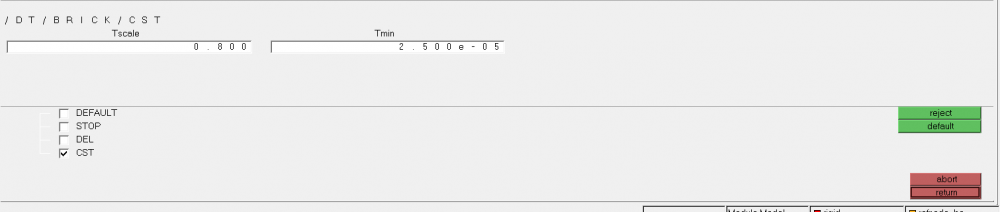
Prakash Pagadala
- Advanced Member
-
- Administrators
-

- 106
- 2034 posts
- Country India
- Are you University user?:No
Hi,
Please refer to the following posts:
Thanks for your reply Prakash. I am using Radioss block 120 and I am using Hexa elements. So I read the posts you have refered before but they didn't help me. I have used M36 Plas TAB plastic and I have used P14 SOLID as card image. What should be the values for
ISOLID ?
Ismstr ?
Icpre ?
I have activated DT/Brick/CST in control card what shoulbe the values for Tscale and Tmin
is it ok to use hexa elements here or do I have to switch to tetra. (As I read before tetra elements are stiffer than hexa. Does it help to switch to tetra?)
Thanks for your help


