I've got license for Altair HyperWorks Student Edition 2018 and installed Flux 2018.1. Then I coupled the software with Matlab R2017b and set the necessary path in Matlab. When I tried to run co-simulation using Flux with simulink, however, it failed and the following message was shown:
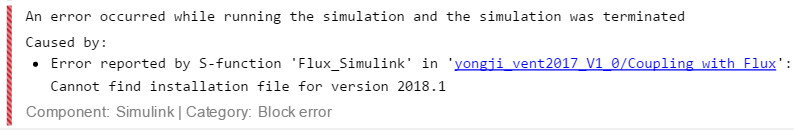
 /emoticons/default_sad.png' srcset='/emoticons/sad@2x.png 2x' title=':(' width='20' />Could anyone tell me how can i solve this problem? thx
/emoticons/default_sad.png' srcset='/emoticons/sad@2x.png 2x' title=':(' width='20' />Could anyone tell me how can i solve this problem? thx