how to view and change 1D element normals in Hypermesh?
Dear Sir,
how to view and change 1D element normals in Hypermesh?
Thanks in advance
Regards,
Gopi
To reverse normal of 1D
Just enter panel 1D>spotweld>switch node
Pick elems and 'switch'
ok, Thank you sir.
i would like to ask one more question i.e
Q) how to export material data (including E, NU & RHO values) to CSV file in hypermesh?
how to export material data (including E, NU & RHO values) to CSV file in hypermesh?
Hi Gopi T
There is no direct method available for this. You can use a TCL script.
Try this script attached here.
The output file will be saved in your document folder.
Thanks
Hi Gopi T
There is no direct method available for this. You can use a TCL script.
Try this script attached here.
The output file will be saved in your document folder.
Thanks
ok,
thank you sir
To reverse normal of 1D
Just enter panel 1D>spotweld>switch node
Pick elems and 'switch'
Hi Sir,
How to view 1D Normal in HyperMesh..?

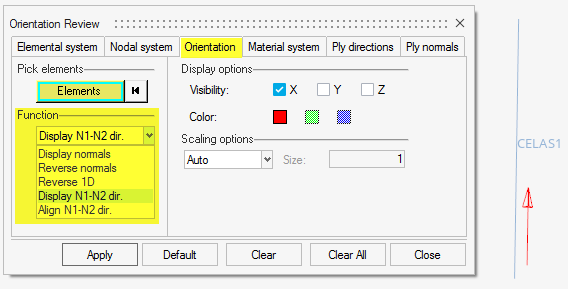
To reverse normal of 1D
Just enter panel 1D>spotweld>switch node
Pick elems and 'switch'