Find more posts tagged with
Sort by:
1 - 4 of
41
Hi @lionelderkrikor - Thanks for help . But one thing seems to be missing .. it is giving 34,45,65, 76,78,56,91,83,94,85,48,39 instead i will need it to be sime thing like '34','45','65', '76','78','56','91','83','94','85','48','39' with quotes.
OK, I see, @pallav...
You can find the updated process in attached file ...
Does this process answer to your need ?
Regards,
Lionel
You can find the updated process in attached file ...
Does this process answer to your need ?
Regards,
Lionel
You can add the quotes prior to the Pivot transformation by adding the "Replace" operator and using the regular expression to add quotes around the items, although you may also have to add an operator to change the data type from numerical to nominal if the original values are all numerical so RapidMiner is treating it as a numerical field.
Sort by:
1 - 1 of
11
OK, I see, @pallav...
You can find the updated process in attached file ...
Does this process answer to your need ?
Regards,
Lionel
You can find the updated process in attached file ...
Does this process answer to your need ?
Regards,
Lionel


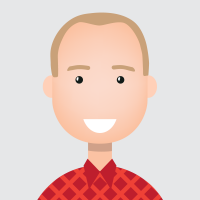
You can find in attached file a process using Transpose/Generate Aggregation (option concatenation) operators
which performs what you want to do ..
Hope this helps,
Regards,
Lionel