How to get the same mesh on the inner surface of the shell and outer surface of the core, so that equivalence feature can be used to combine the meshes for fem study. I have attached the model below. Thanks!
<?xml version="1.0" encoding="UTF-8"?>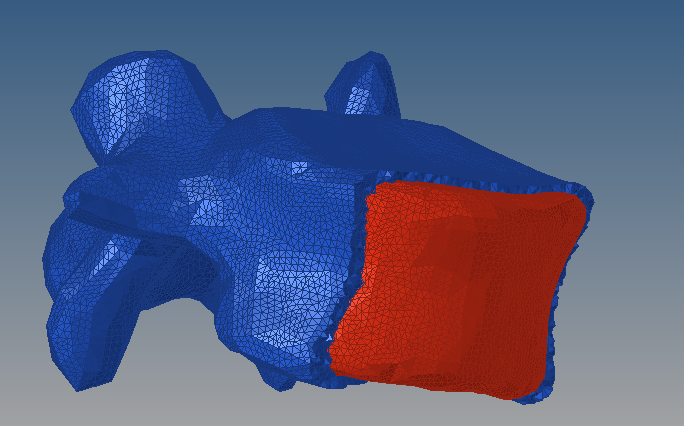
Unable to find an attachment - read this blog