How to insert text in multiple attributes (in the beginning)?
Hi all,
i try to add text to all my values in one attrtibute, for example my values of attributes are:
Up
Polo
Beetle
Tiguan
Touran
Caddy
Golf
Passat
an they should add "VW" in the beginning:
VW Up
VW Polo
VW Beetle
VW Tiguan
VW Touran
VW Caddy
VW Golf
VW Passat
Do you have a solution for my problem? ![]()
Find more posts tagged with
Sort by:
1 - 5 of
51
Hi @ebayundso,
I don't know if it is the optimal solution, but it works :
<?xml version="1.0" encoding="UTF-8"?><process version="8.1.003">
<context>
<input/>
<output/>
<macros/>
</context>
<operator activated="true" class="process" compatibility="8.1.003" expanded="true" name="Process">
<process expanded="true">
<operator activated="true" class="read_excel" compatibility="8.1.003" expanded="true" height="68" name="Read Excel" width="90" x="179" y="34">
<parameter key="excel_file" value="C:\Users\Lionel\Documents\Formations_DataScience\Rapidminer\Tests_Rapidminer\Replace_Values\Replace_values.xlsx"/>
<parameter key="imported_cell_range" value="A1:A9"/>
<parameter key="first_row_as_names" value="false"/>
<list key="annotations">
<parameter key="0" value="Name"/>
</list>
<list key="data_set_meta_data_information">
<parameter key="0" value="Att1.true.polynominal.attribute"/>
</list>
</operator>
<operator activated="true" class="replace" compatibility="8.1.003" expanded="true" height="82" name="Replace" width="90" x="313" y="34">
<parameter key="attribute_filter_type" value="single"/>
<parameter key="attribute" value="Att1"/>
<parameter key="replace_what" value="(?<![^ ])(?=[^ ])(?!VW )"/>
<parameter key="replace_by" value="\VW "/>
</operator>
<connect from_op="Read Excel" from_port="output" to_op="Replace" to_port="example set input"/>
<connect from_op="Replace" from_port="example set output" to_port="result 1"/>
<portSpacing port="source_input 1" spacing="0"/>
<portSpacing port="sink_result 1" spacing="0"/>
<portSpacing port="sink_result 2" spacing="0"/>
</process>
</operator>
</process>
Regards,
Lionel
Hi @ebayundso,
In the Parameter replace what the RegEx characters ^ and $ have an additional meaning.
If you use ^ as first character it means "Beginning". $ means "End"
The RegEx would then be:
Replace: ^(.*)$
by: VW $1
Happy Mining,
Edin



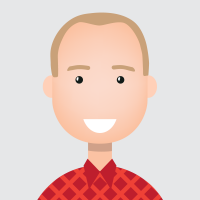

I would use the Replace operator for that. You'd have to do a RegEx to select the word and then append it with VW.
of the top of my head something like this (.*) to select it and replace it with VW $1