Hi everyone,
I have just used HM 2019 version and see a new feature (Check 2D Mesh) in tetramesh panel.
<?xml version="1.0" encoding="UTF-8"?>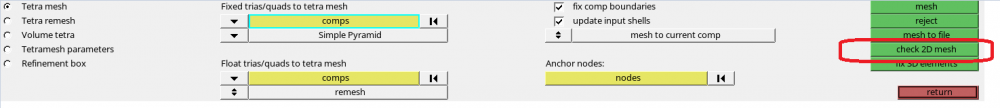
<?xml version="1.0" encoding="UTF-8"?>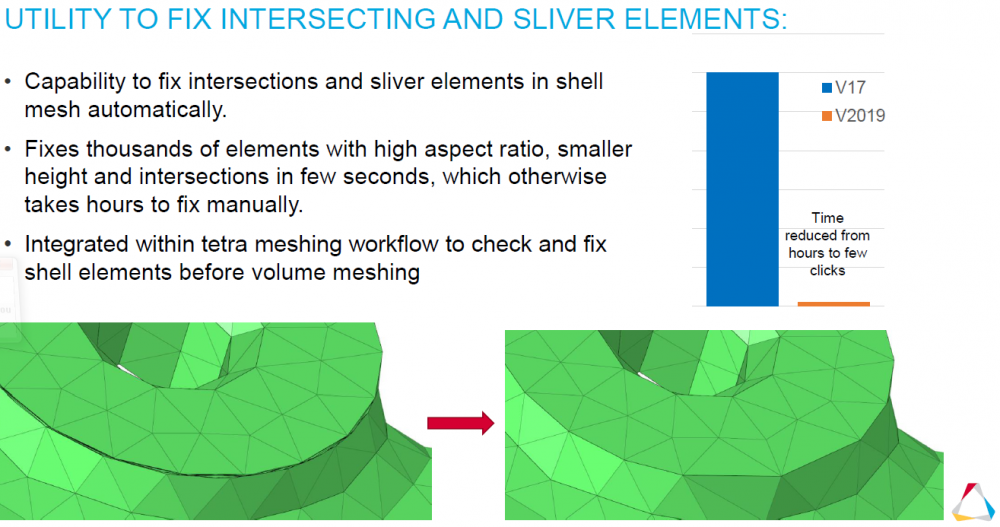
I have read Altair's Help but I can't apply this feature to my model. When I clicked the fix button, the intersection elements are deleted.
<?xml version="1.0" encoding="UTF-8"?>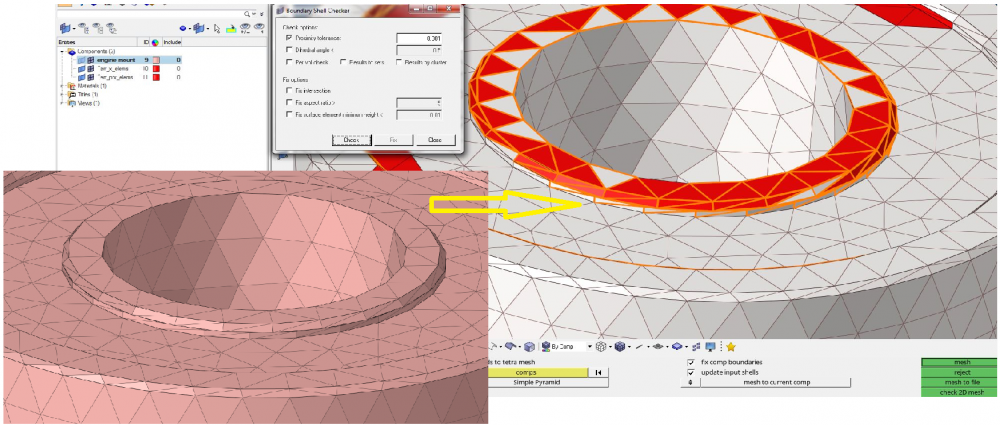
<?xml version="1.0" encoding="UTF-8"?>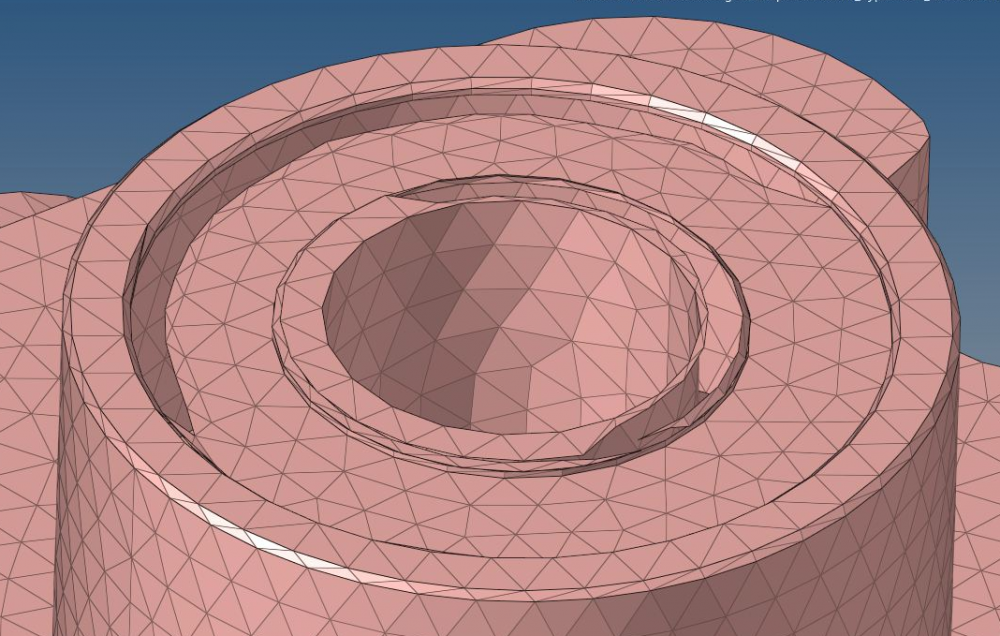
Has anyone used this feature yet? How do I use this feature properly?
The attachments below are my model file.
Thanks in advance.
Unable to find an attachment - read this blog