The made a below script.
When I see the read3.txt file it has different show.
['notepad program']
It doesn't have a line change.
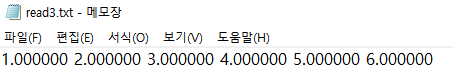
['notepad++ program']
It has a line change
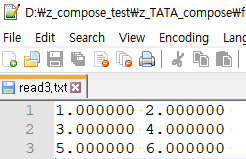
How can I make a read3.txt file to be read same as 'notepad++ program' at 'notepad program'.
file = 'read3.txt';
fid = fopen(file, 'w');
AA=[1,2;3,4;5,6];
for i=1:3
fprintf(fid,'%f %f \n', AA(i,:));
end
fclose(fid);