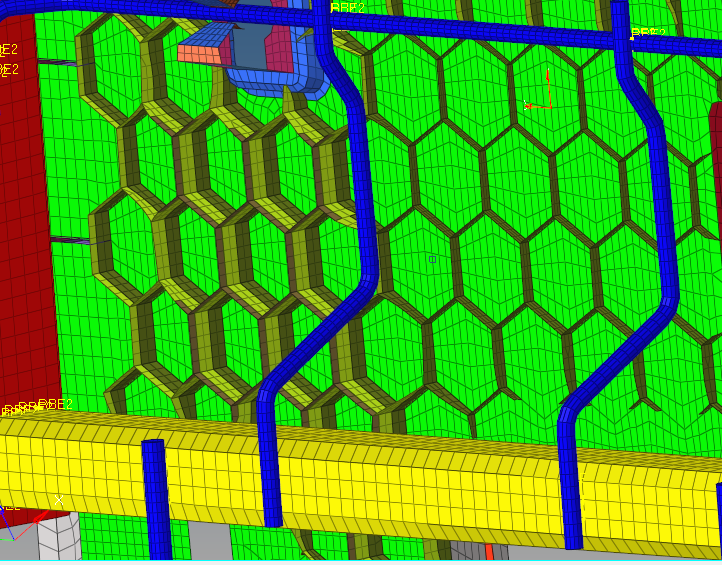Hello all!
who have had problem like me and have solved it?
i'm trying to do edge_to_surface contact in optistruct.
i can't add model.
if i have large model with ribs panel will impact to them.
could you give me any tricks to win it?
thanks a lot.
<?xml version="1.0" encoding="UTF-8"?>