Hello everybody,
i have the following problem. I generated the CFD - Mesh (quater of a pipe) in HyperMesh (as you se below) and exported it to AcuSolve ( file type: .inp and .asm).
<?xml version="1.0" encoding="UTF-8"?>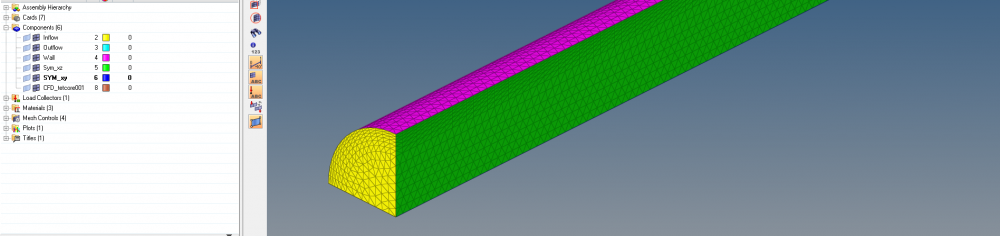
In AcuSolve i set the following parameters / Boundary Conditions:
Inflow: Average Velocity: 0,2 m/s
Outflow: Pressure: 0
Wall: Wall Condtion, with standrad Wall function
Sym_xy: Boundary Conditon Symmetry
Sym_xz: Boundary Conditon Symmetry
CFD_tetcore001: Material = Water
Problem Discription:
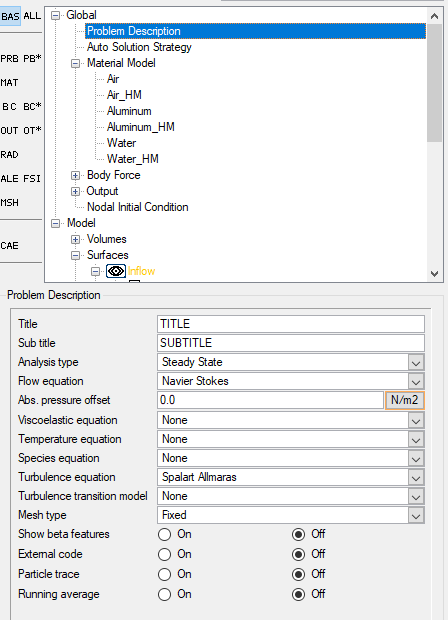
Auto Solution Strategy:
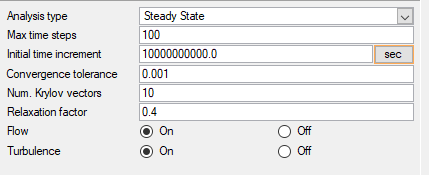
When i start the simulation, the results have nothing to do with reality.
There should be a preesure drop from inlet to outlet around 15-16 Pa.
But this are the results: <?xml version="1.0" encoding="UTF-8"?>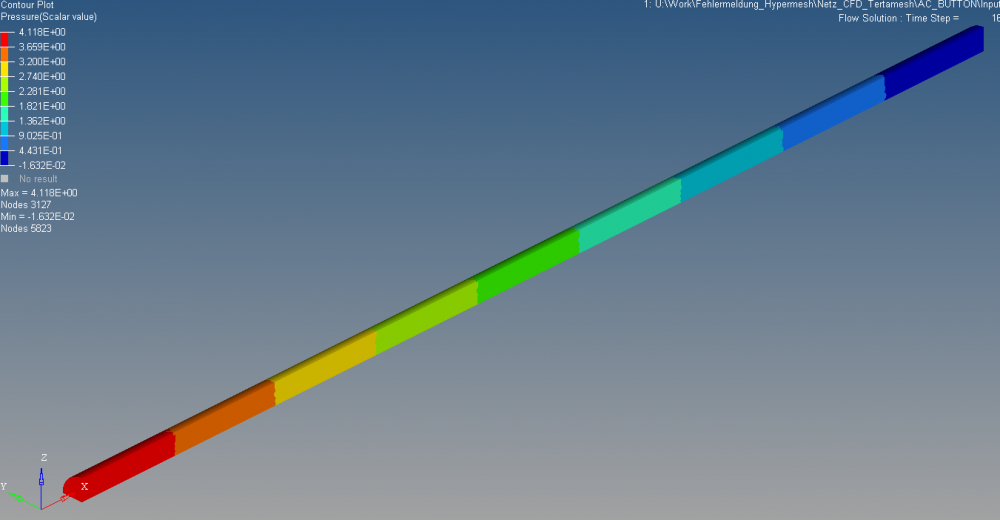
But the thing i don't understand is, if i build the model completly in AcuSolve, i get the right result by 5 percent deviation.
When i start the simulton in Hypemesh a always got this warning: 'WARNING: Multiple command issius'
Or i got the wron results.
Please, could you help me
Thanks