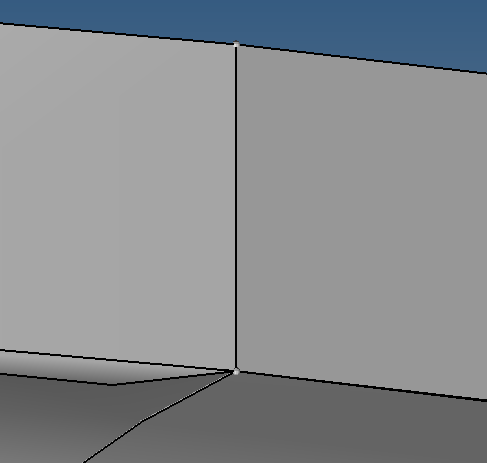I am attempting to partition a component and am getting a point collapse, destroying a curved surface that is needed in the component. The partition is desired as there are two separate materials in this product that are bonded. Is there a way to avoid this collapse?
<?xml version="1.0" encoding="UTF-8"?>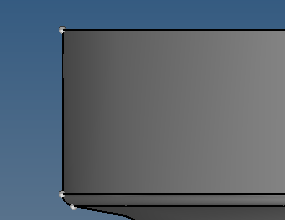
<?xml version="1.0" encoding="UTF-8"?>