Good morning
I have a problem with the solver.
The problem is that it does not appear nothing in the solver, after checking the elements it says 'job completed', as you can see in the following picture.
I attach you the file.
Regards
<?xml version="1.0" encoding="UTF-8"?>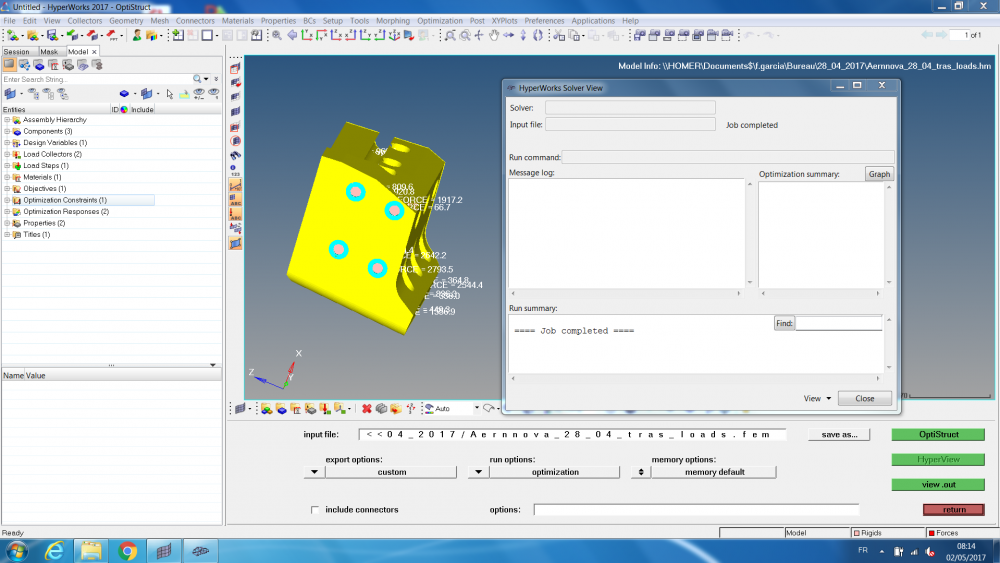
Unable to find an attachment - read this blog