Hi.
I'm having a trouble running a simplified rollover simulation of a bus superstructure in RADIOSS. I'm trying to apply a initial rotational velocity of 3.48 Rad/s, but when I run the EngineFile in the solver, I get the following error:
ERROR ID : 490
** ERROR IN INITIAL VELOCITY INPUT
DESCRIPTION :
-- INITIAL VELOCITY ID : 2
-- ROTVEL TITLE :
WRONG REFERENCE FRAME ID=1
There is the way wich I am applying the rotational velocity:
Utility > BC's Manager > Type 'initial velocity around an axis' > GRNOD > all nodes of all collectors of the model > Direction: X > Frame (here I have to create a reference frame, for that reason I create some rigid elements (RED 1D elements in the image), obtaining the gray reference frame) > V_r = 3.48 > Create
When I click create, that yellow point show up.
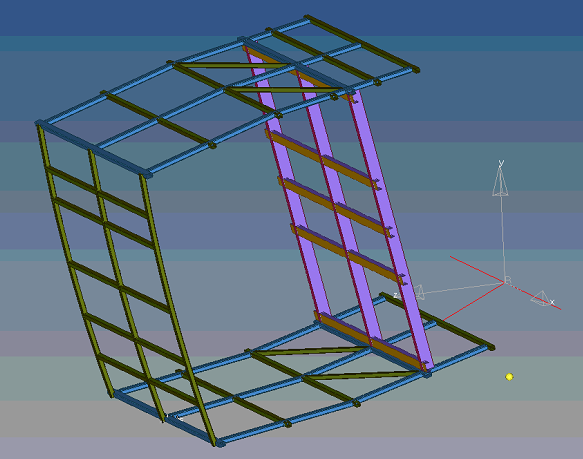
is there an error in the way I am creating the rotational velocity?
How Can I fix the error?
Thanks in advance for your help.