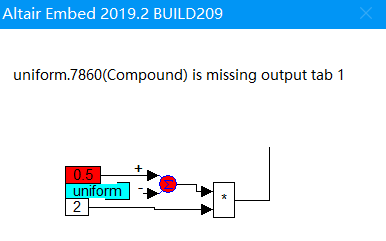I opened a Vissim file which can run successfully before. However, this time when I opened it, an error occurred (see Fig below). It said that "Uniform.7860(Compound) is missing output tab 1". And I cannot click on that block called "uniform". I think that block was inteded to generate some random numbers, and it was a built-in block. Why does this error happen? Is it because this built-in function no longer available? How can I fix it to run the model?