Hello everyone,
I am about to simulate an Airbag deploying and I have got following problem:
I would like to get this airbag as a system with several chambers by using the Cardimage 'Airbagwithcommunication1' the way i can simulate it with Communication surface.
The following example shows how it should be built.
While simulating comes out this error message
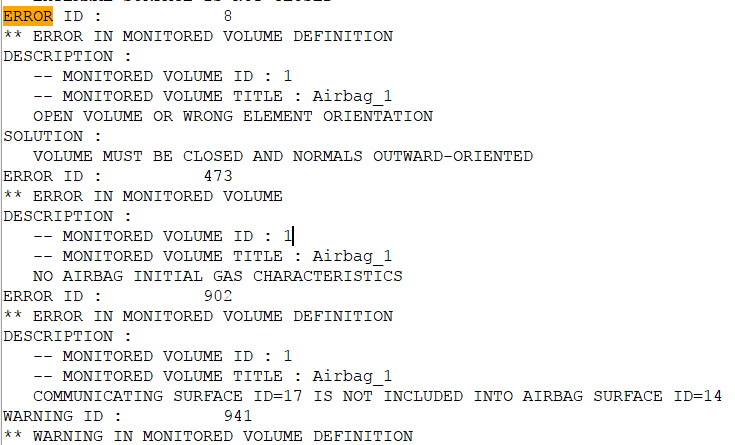
In general that system has got 4 chambers, for every single chamber appears the same error message.
All chambers volume are closed and the mesh elements are normal outward-orientated.
By using the Cardimage 'Airbag', the simulation runs without any problems.
My question is:
How can I create the Surface Communication? Knowing that this Surface Communication has been created manual as Shell Elements 3-4 nodes with HyperMesh. Could it be the right element or not?
It will be very kind from your side if you tell me what do you mean about the Errors ID 473 and 902.
I have attached the Model and OUTPUT-file.
Thank you so much in advance and wish you a wonderful day.
Kind regards
MisterKarimi
Unable to find an attachment - read this blog