Hello there,
I got following message(from XX0001.out) while I am running a project in Radioss.
MESSAGE ID : 11
** ERROR IN ALE INTERFACE
NODE ID=101911 HAS 3 BOUNDARY CONDITIONS
And then I find that node 101911 and I am sure there's only one BC on this node, so why this message comes, and how can I solve it?
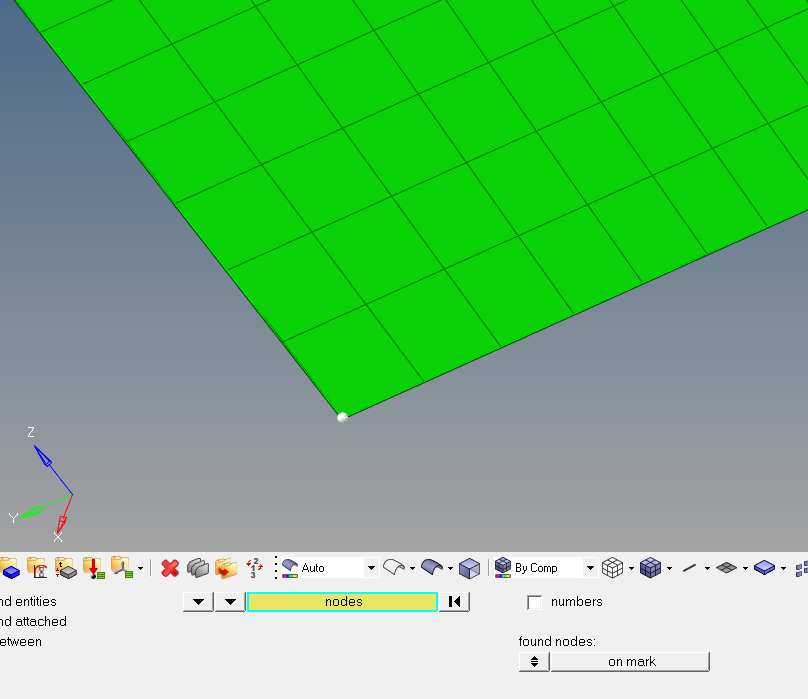
Thx in avance.