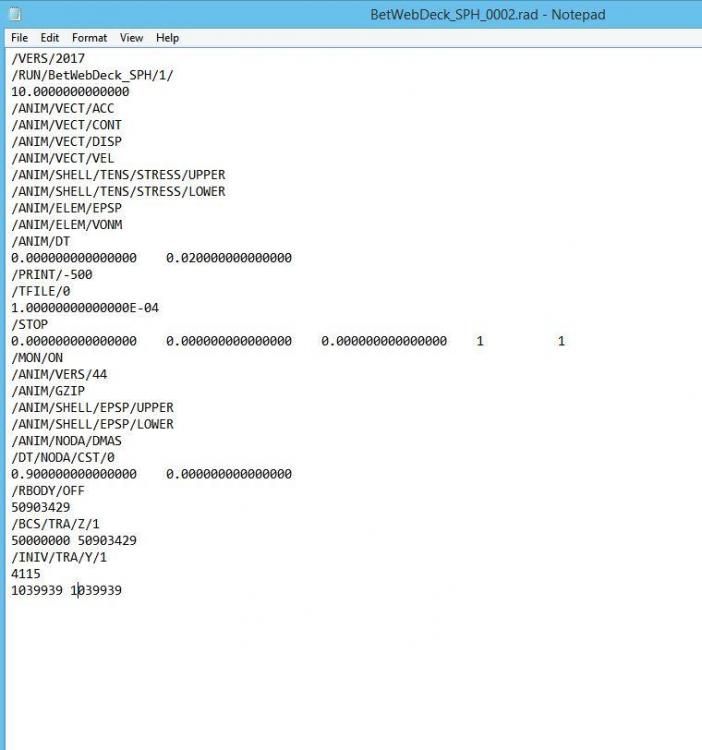Hi,
I simulated a ship collision analysis.
Initially BCs applied to some nodes in all 6DOF till few time, later some of the BCs removed and only one BC applied in second Engine file.
Initially the BCs were performed fine till 0.1sec (as attached in image for first Engine file). But in the second Engine file the applied BC (/BCS/TRA/Z/1) is not activated and the model starts moving along Z direction due to gravity.
What is the most probable reason for this issue.
Kindly resolve it.
<?xml version="1.0" encoding="UTF-8"?>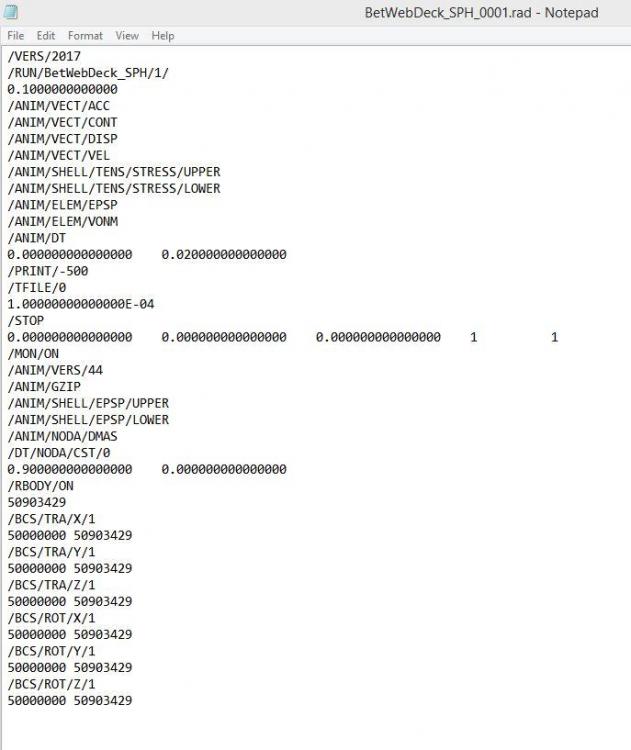
<?xml version="1.0" encoding="UTF-8"?>