Hello Altair-Forum,
it's my first topic in this forum, I really don't know what to do anymore.
No matter which model I want to run with Radioss (independent of simulation type, in this case impact tutorial of two tubes), I'm always getting the error message from the picture:
**ERROR : CANNOT EXECUTE RADFLEX_2017
OR RADFLEX_2017 NOT FOUND
As another topic in this forum suggested, I already tried to find the RADFLEX-file in the hwsolvers folder in my install directory, but I can't find it.
OptiStruct-Solvers are still functioning perfectly.
I already ran the simulation for the model-document in the attached files a week ago, and it worked out fine. But right now there seems to be this error which I cannot explain to myself.
I'm working with HyperWorks 2017 Desktop, a Student Version, since three months.
I'm thankful for any help in advance!
<?xml version="1.0" encoding="UTF-8"?>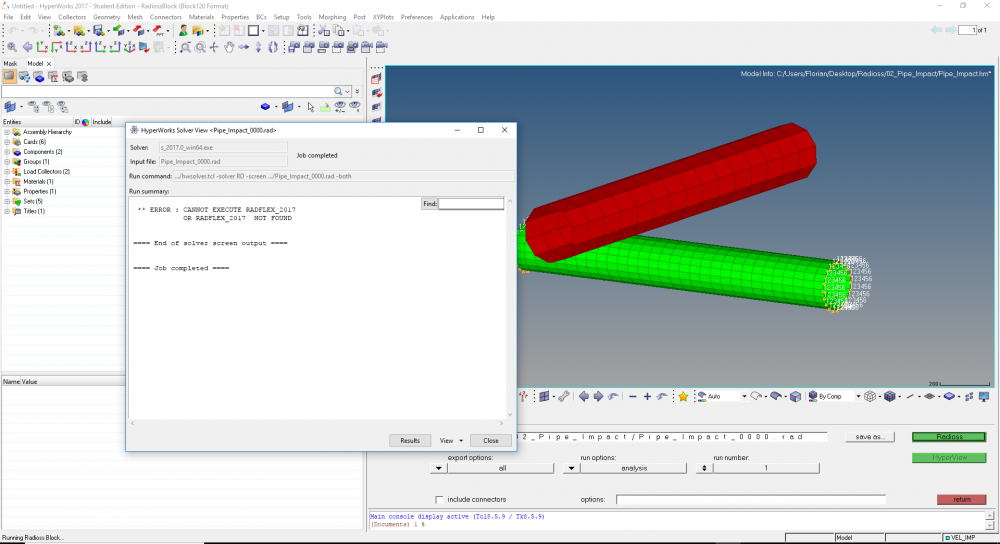
Unable to find an attachment - read this blog