Hello all,
I'm starting praticing on Radioss/Hypercrash by using Altair tutorial.
Particularly now, I'm doing this:
<?xml version="1.0" encoding="UTF-8"?>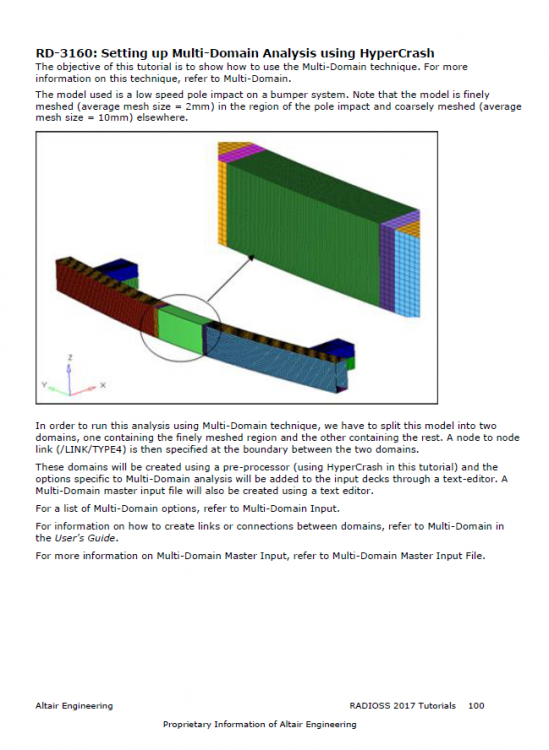
Tutorial doesn't explain how to launch the analysis, so I went to the help on line
<?xml version="1.0" encoding="UTF-8"?>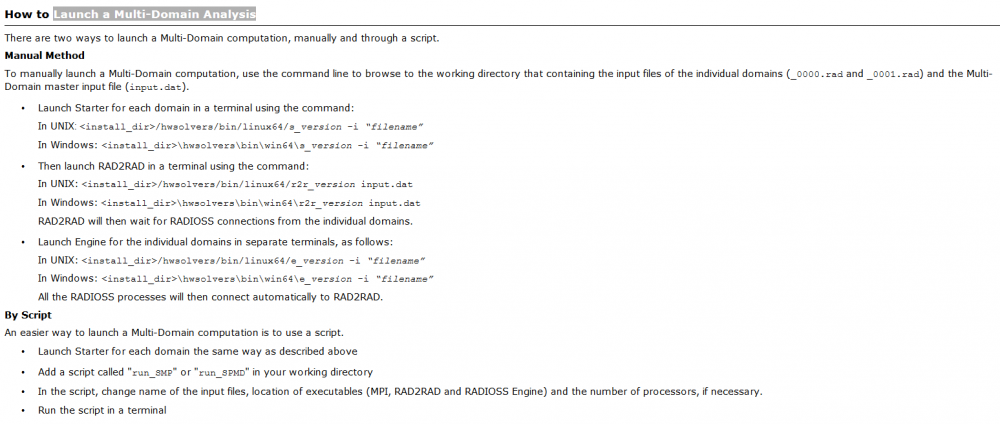
I tried to follow the instructions of the 'manual method', but it doesn't work.
May be I'm wrong typing something.
I browsed in the directory:

the directory is with in the files:
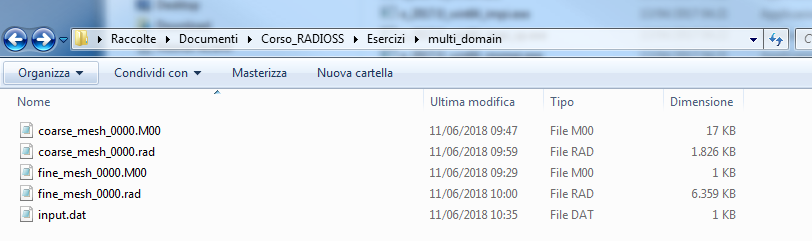
So I tried to 'lounch starter for each domain':
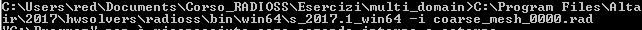
I press enter and the answer is:
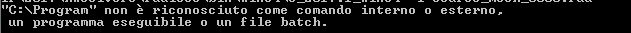
Translating from Italian ''C:\Program' is not recognized as an internal or external command, operable program or batch file'
Please can you help me?
Thank you
Franz