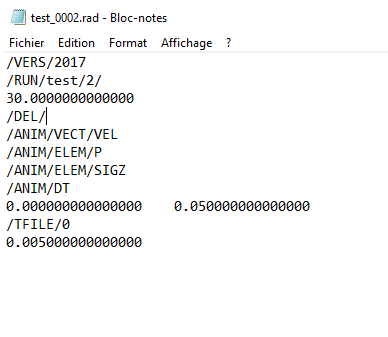Hello everyone,
For the first time we are working with series of radioss files.
At a given time of the calculation , for example at t=10s, we would like to continue the calculation by deleting a component. The reason is that this componenet is RDX gaz and is causing problems at the interfaces at a time he is no longer important in our model.
In the HELP documentation we found that it was possible to delete a defined set or list of elements, but we are trying to delete an entire component, If any one could help us please !
In the new file of calculation _002.rad we want to use /DEL/????? for example like /DEL/Component
<?xml version="1.0" encoding="UTF-8"?>