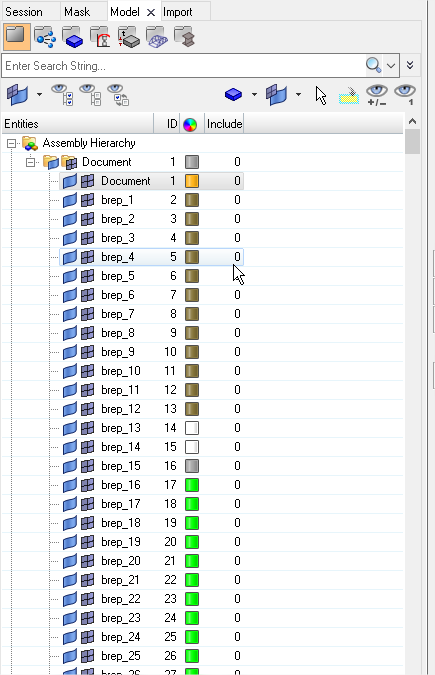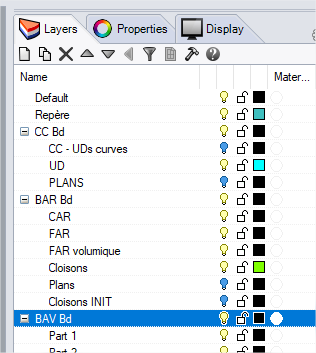Hi everybody!
I'd like to know if it's possible to import in Hypermesh a CAD file (*.step, *.iges) from Rhino 3D with all my CAD layers and names (see picture 1)?
I've tried it but after importation, I only have a list of components 'brep_1' , 'brep_2', .... (see picture 2).
I'd like to get all my layers from CAD file with the right names and hierarchy.
Thanks in adavnce for your help!