Hi,
I used collision detection tool to find the intersection and penetration on the model.
In my model there is a gap of 5mm between two components, but in collision detection tool its showing as a penetration as indicated by vectors.(as in below image)<?xml version="1.0" encoding="UTF-8"?>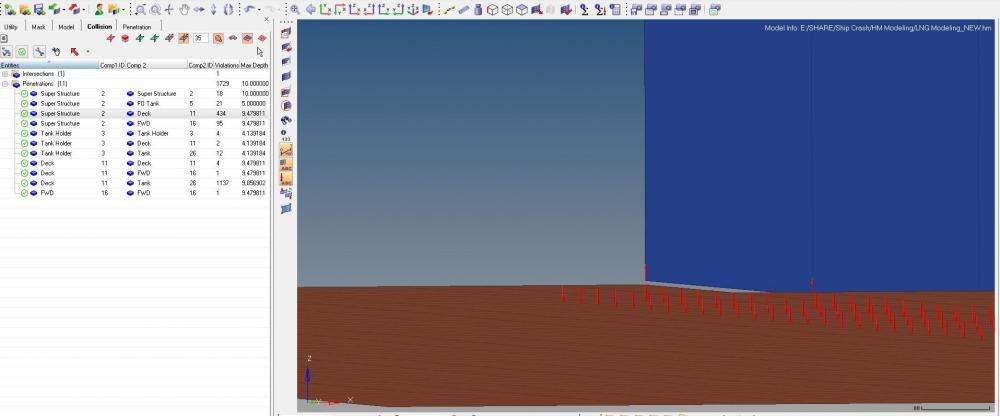
Secondly, within the same component its showing as penetration as indicated by vector arrows. (Image attached below)
<?xml version="1.0" encoding="UTF-8"?>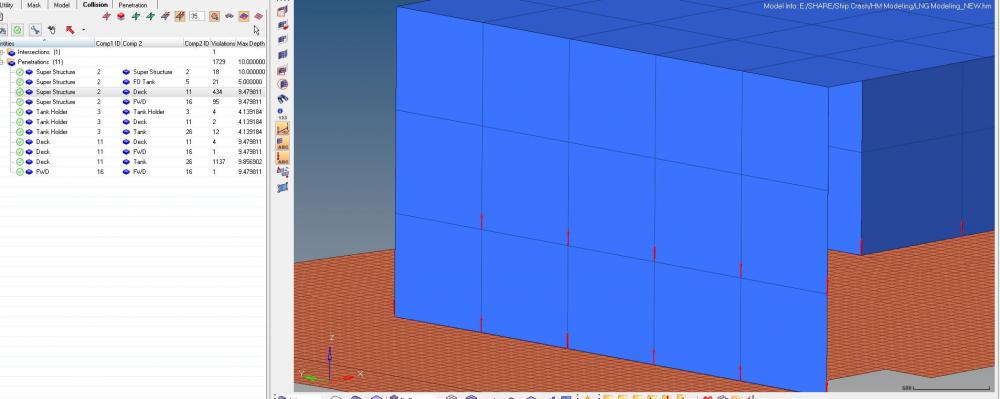
But when checking with the simple intersection tool (Analysis>safety>intersection) these are not shown.
How to resolve these.
Thanking You.