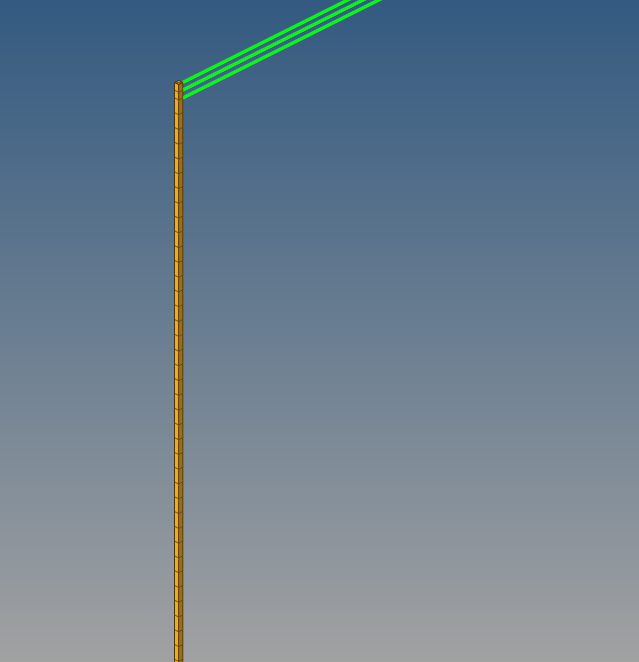Hello, All:
I built a REB2 in Hypermesh between two columns, and I need to build plenty of REB2 along the column height. As shown in the following figure, the green elements are REB2, I need to build REB2 at each node along the orange column (the space is the same along the column). So may I do something like array or copy for the REB2 I built in Hypermesh?
Thank you very much for your help.