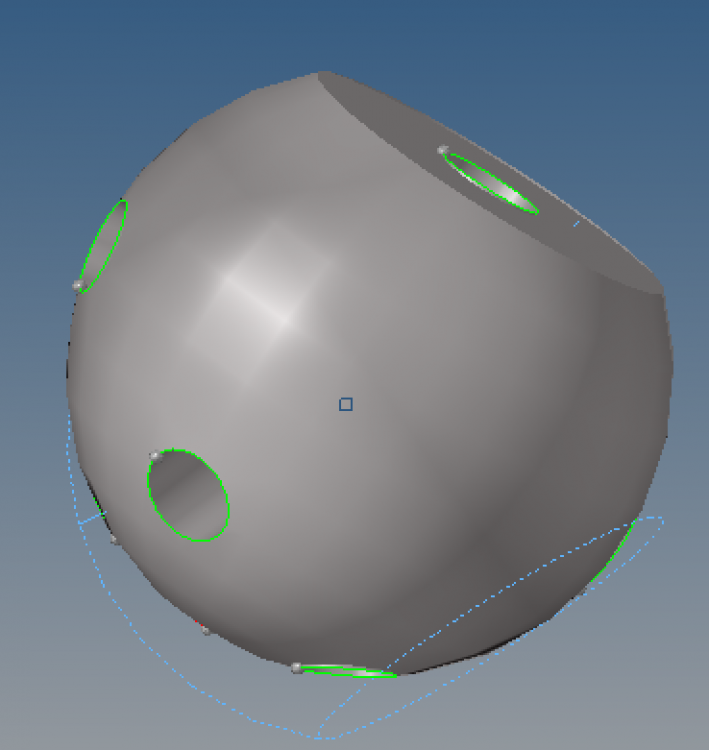Hello,
I'm involved to mesh the attached solid model in order to optimize a three dimensional node. It's a hollowed sphere cutted on the top and some random holes. The point is the model doesn't present symmetries. How can I mesh this solid? First of all, at the beginning I find an edge problem showed.
Can someone please lead me in this particular process?
Thanks.
Alberto
<?xml version="1.0" encoding="UTF-8"?>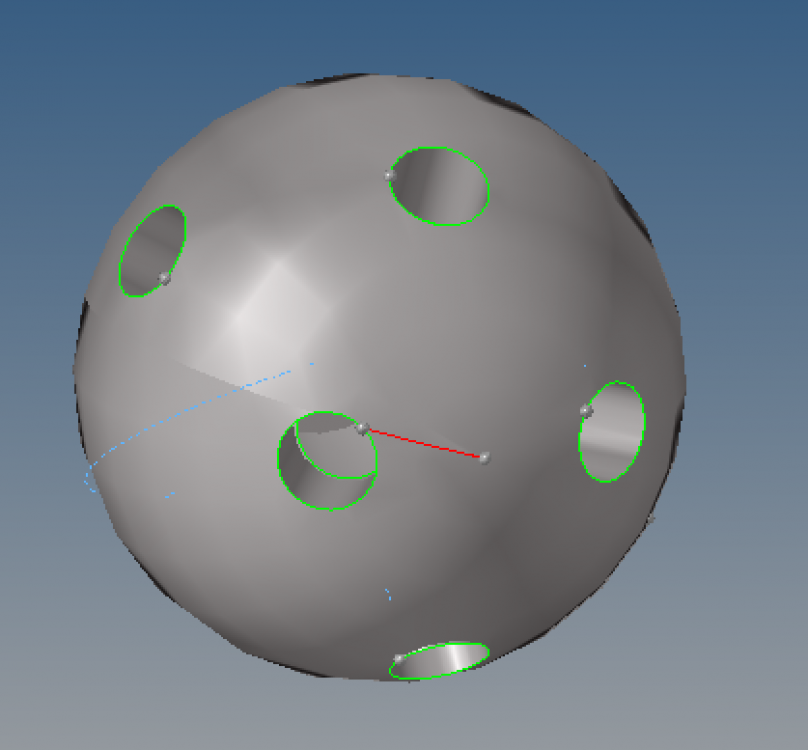
<?xml version="1.0" encoding="UTF-8"?>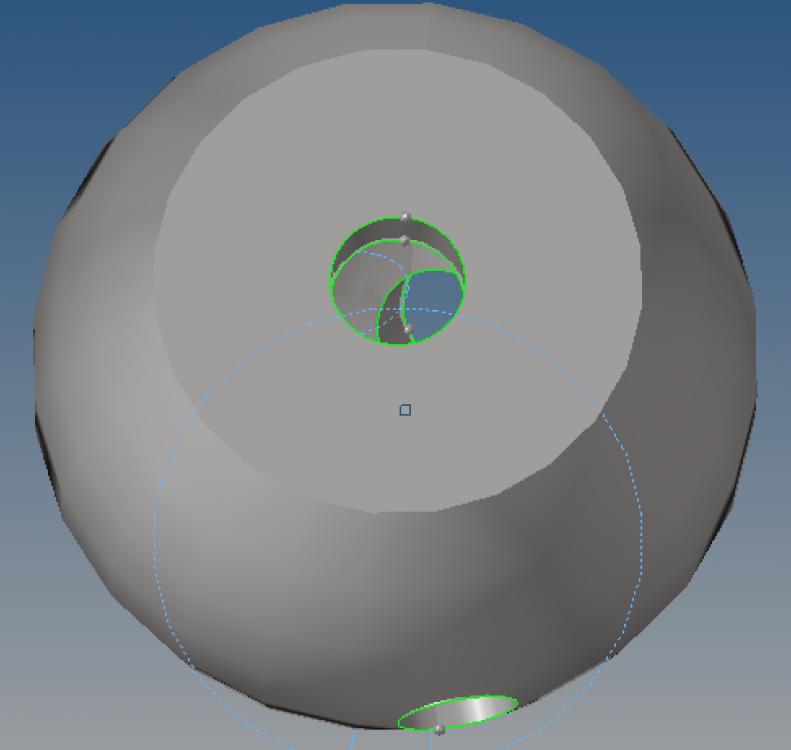
<?xml version="1.0" encoding="UTF-8"?>