Hi Altair Community,
I using inspire 2021,
I want to know how to make the product smooth after the optimization, because i cant find best video that do smoothing after the optimization.
step that I use,
structure -> optimization (topology) -> on the right side box have for smoothing and I click the autofit to polynurbs -> wrap/fit
I stuck at the wrap/fit because the product cant be edit or click and suddenly the software crash. it always happen when I go this steps.
the problem:
1. ways/how to do smoothing after optimization
2. the software crash when I click on the wrap after optimization (autofit to polynurbs)
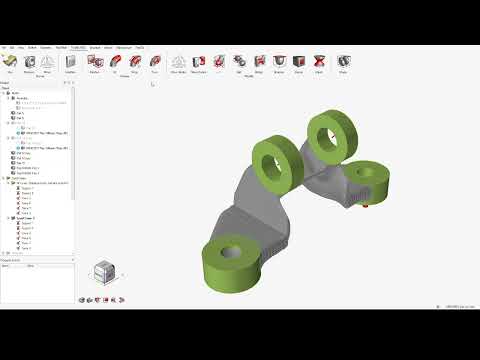 https://www.youtube.com/watch?v=21JIDHhjvow
https://www.youtube.com/watch?v=21JIDHhjvow