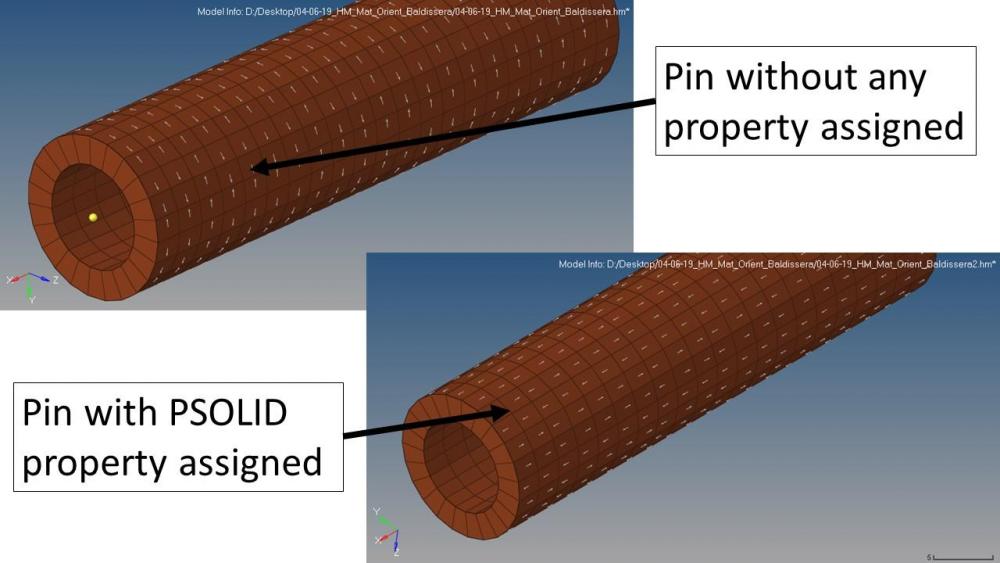Good morning,
I'm trying to change the material orientation in a component. I tried in different way to do the 3D mesh and I tried to use different properties. The geometry is a simple hollow cylinder. I'm using Hypermesh 2017.3. The material is defined as MAT9ORT. To check the material orientation I used Analysis->Systems->Material Orientation.
Mesh methods:
Method 1: 3D mesh done by using Drag elements along the cylinder axis. The material orientation is along the plane perpendicular to the cylinder axis;
Method 2: 3D mesh by using 3D->Element Offset->Solid Layers. The material orientation is along the cylinder axis;
Method 3: 3d mesh by converting a ply laminates using the Aerospace tool 'Shell to Solid'. The material orientation respected the orientation angle given during the plies creation.
These material orientations remain valid only without any property assigned. When I assign a property, the orientation changes without an apparent logic.
Properties:
Prop. 1: PCOMPLS: modifying the THETA angle in the property card didn't cause any modification in the material orientation;
Prop. 2: PSOLID: when assigned to the component, the material orientation change the direction randomly and doesn't respond to any modifications with material orientation tool.
<?xml version="1.0" encoding="UTF-8"?>